Interface update: Explained
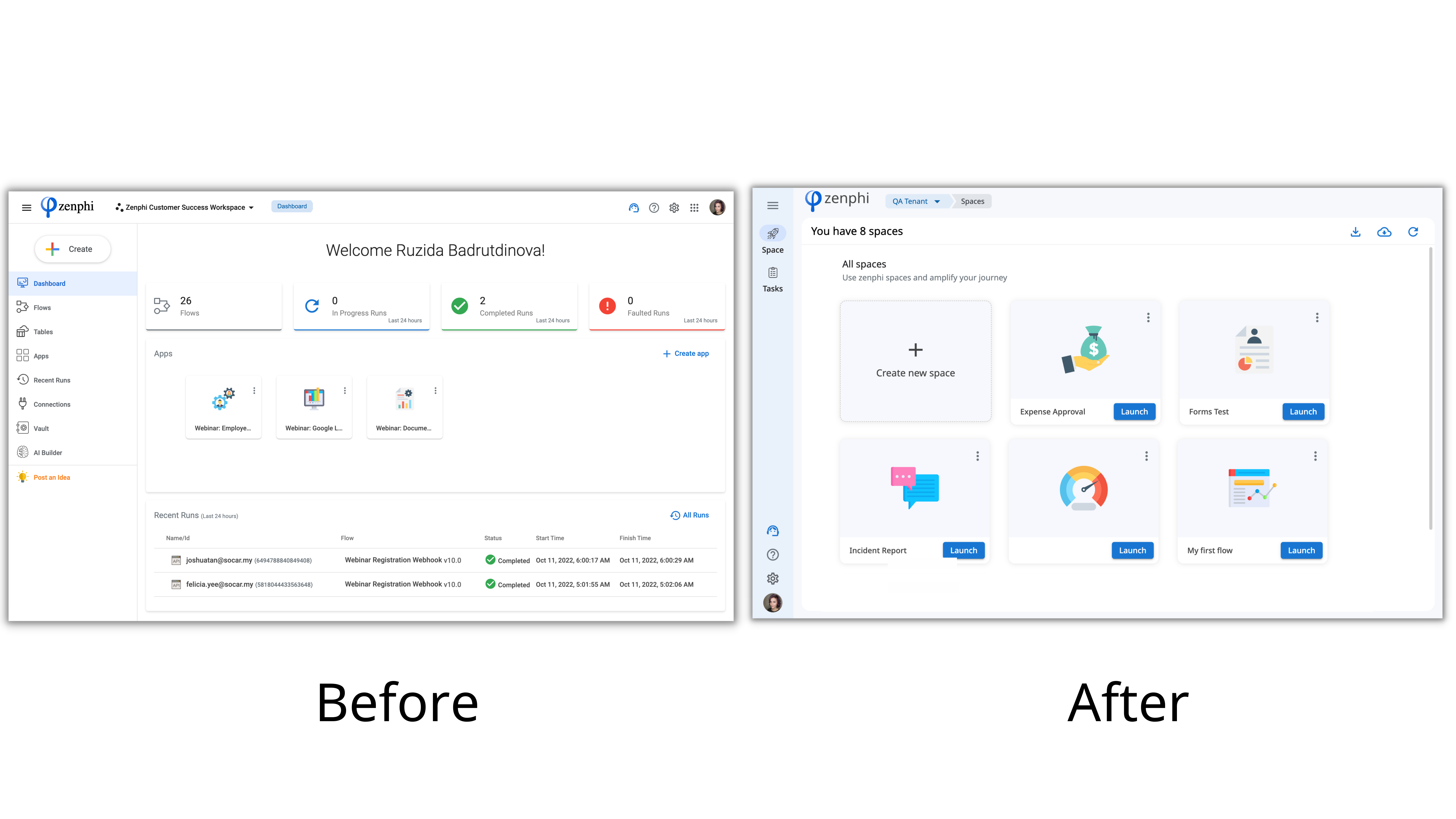
- What is a Space?
- Flows, Tables, AI Models
2.1 Where can I find my existing Flows/Tables/Apps?
2.2 How to move objects within Spaces?
- What is a Dashboard?
- Connections, Recent Runs, Vaults
- What are Tasks?
- FAQ
1. What is a Space?
Previously, the structure of your Workspace looked somewhat like this:
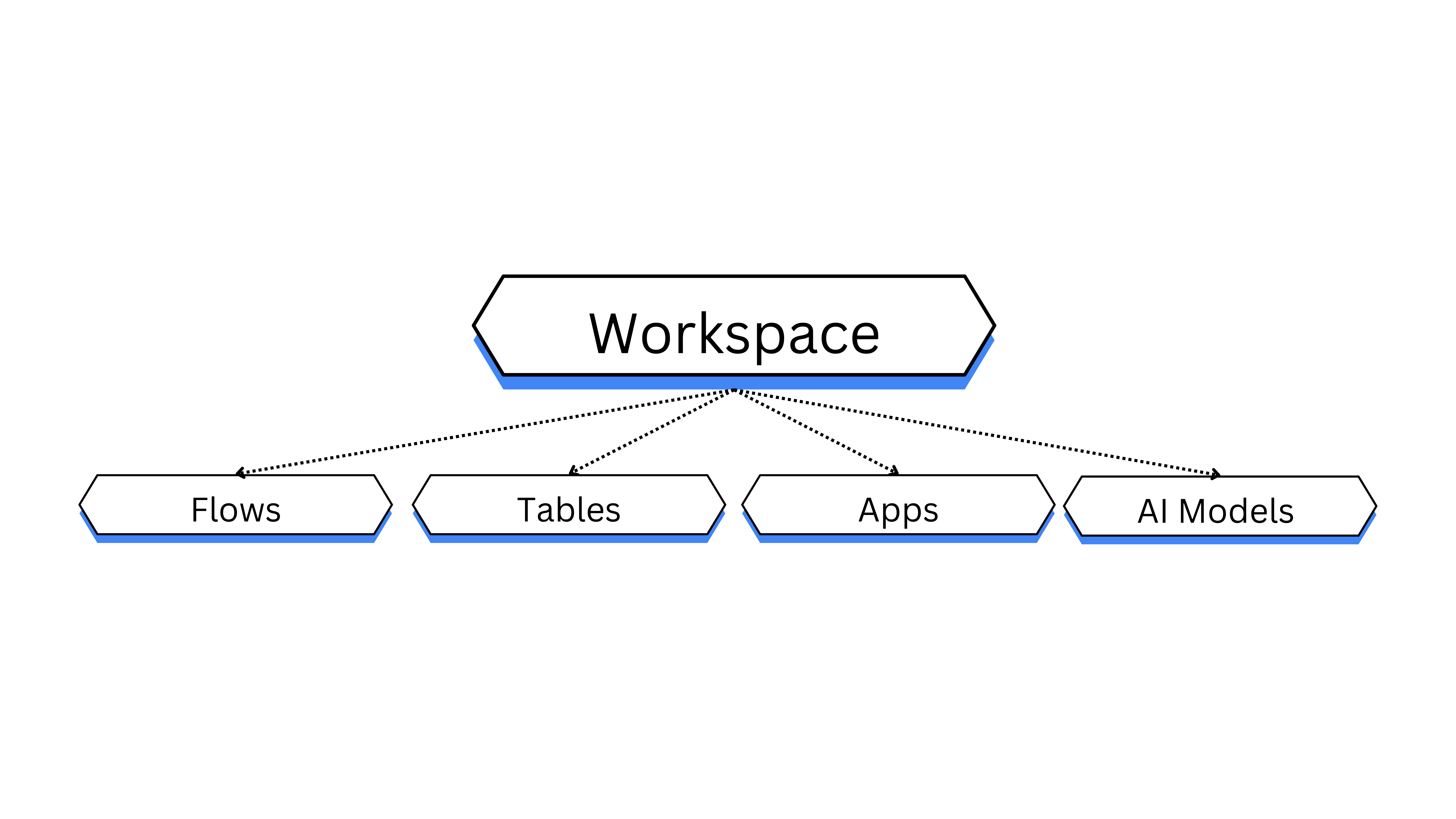
Inside your Workspace, you had multiple Flows, Tables & Apps, AI Models, and it was not easy to make connections between those items that are related to one Process.
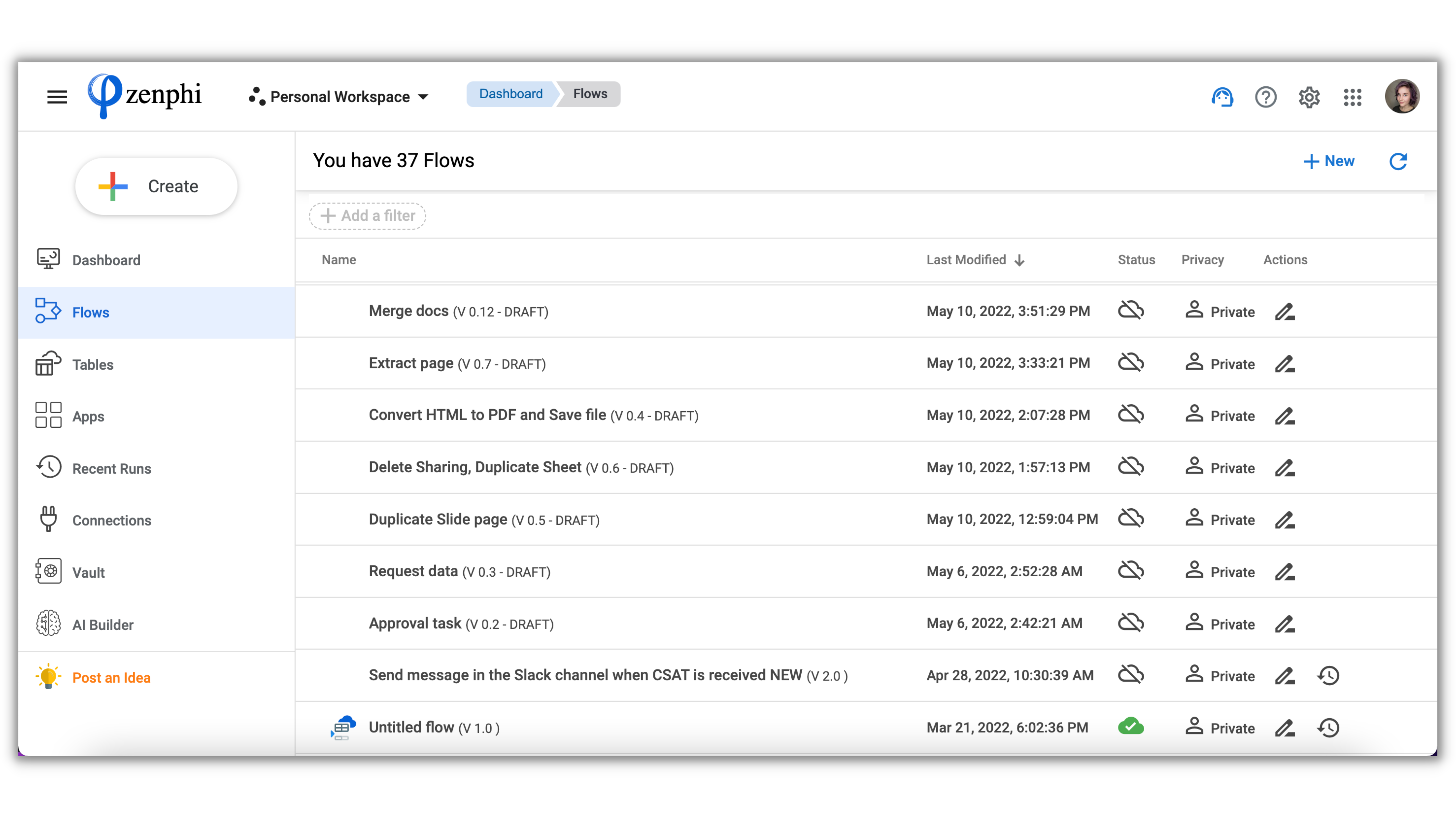
Now, with the new structure, organizing your Processes is a breeze. Space is a container for all the assets related to a process.
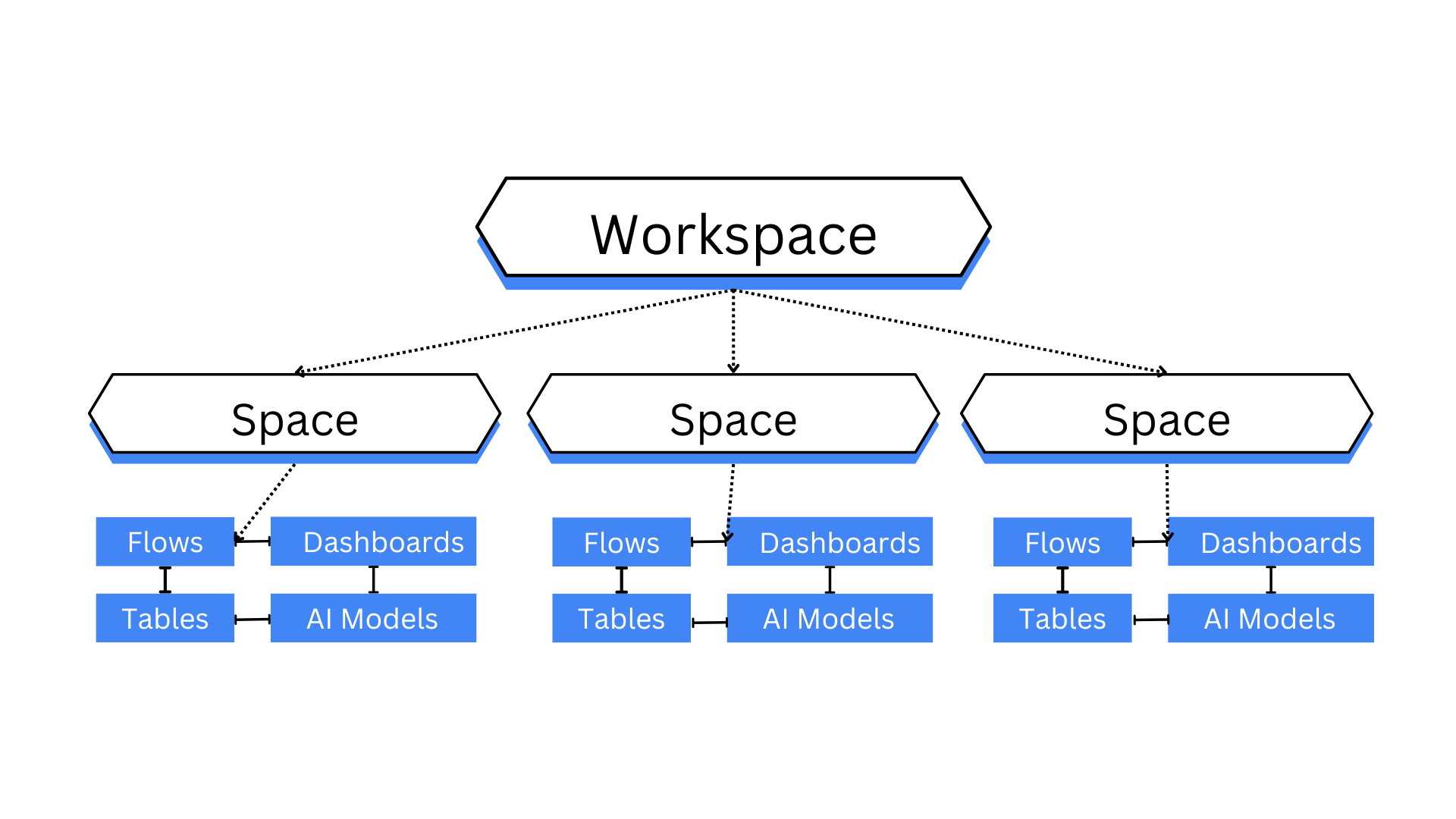
For example, Expense Approval Space can include multiple Flows, like Google Form submission and Document Generation; multiple AI Models, Tables & Dashboards.
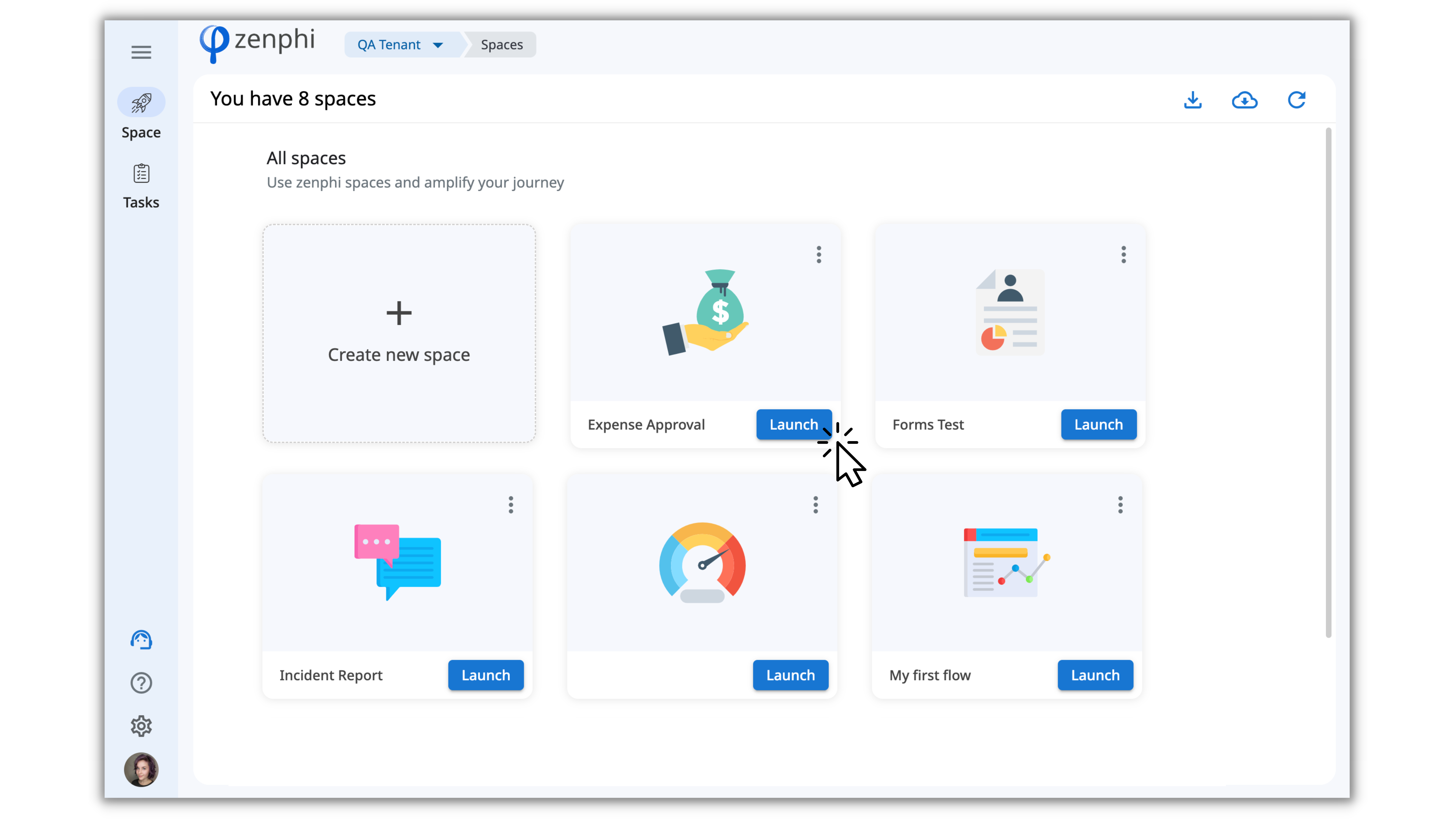
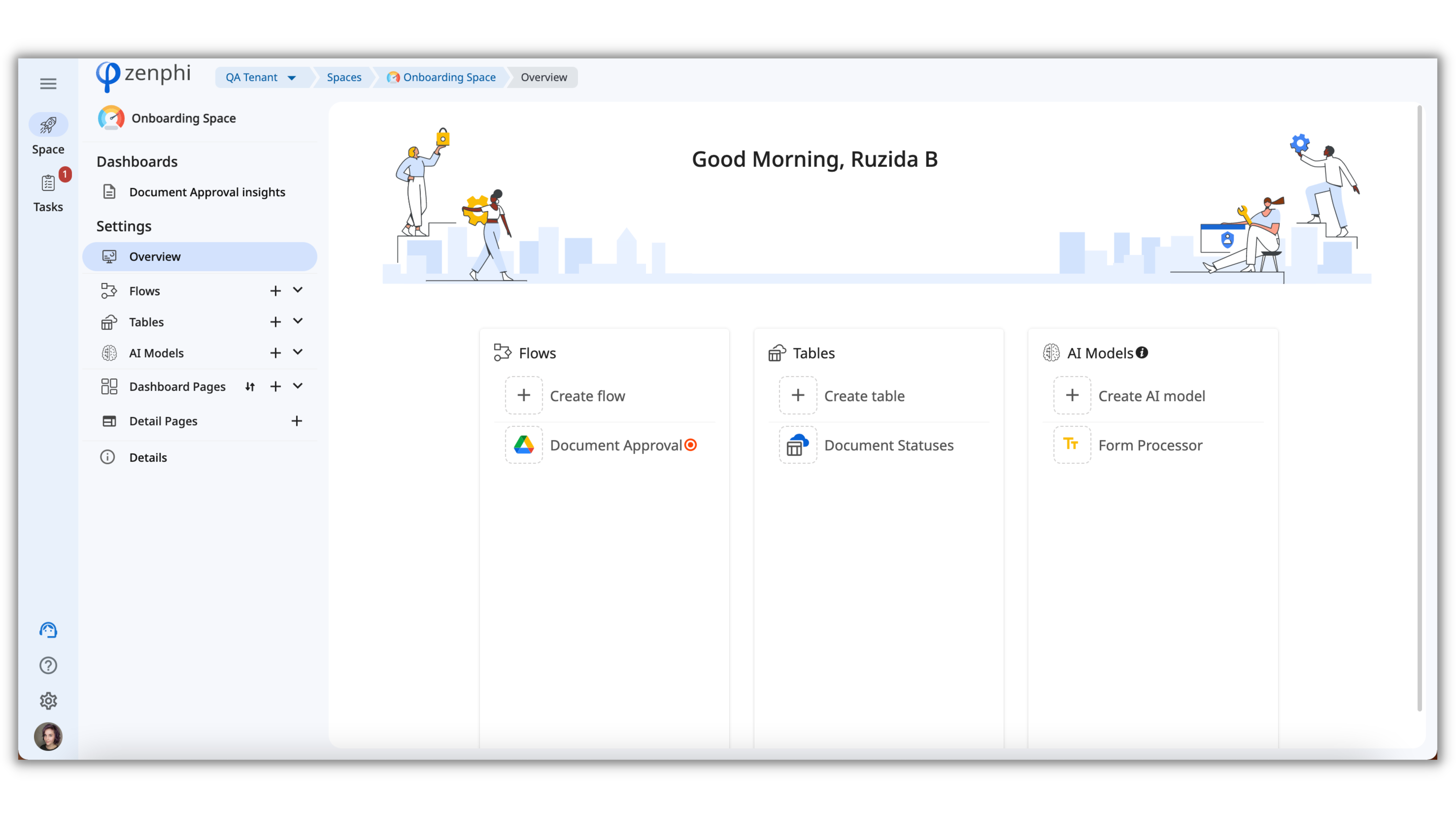
2. Flows, Tables, AI Models
Settings is a section inside the Space that will store everything that helps you build your Processes: Flows, Tables, and AI Models.
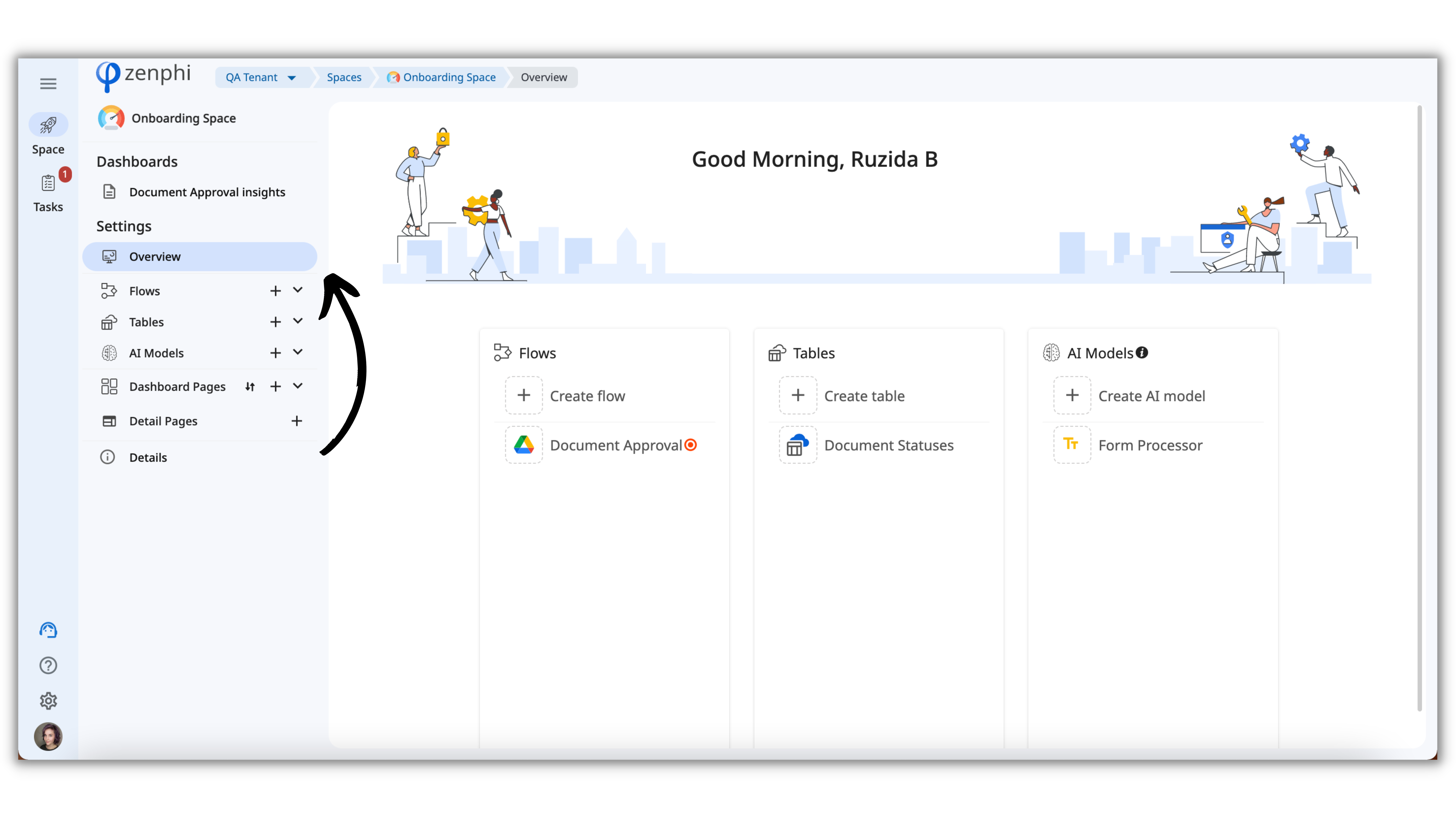
To see the full list of the Flows/Tables/AI models, just click on the left sidebar.
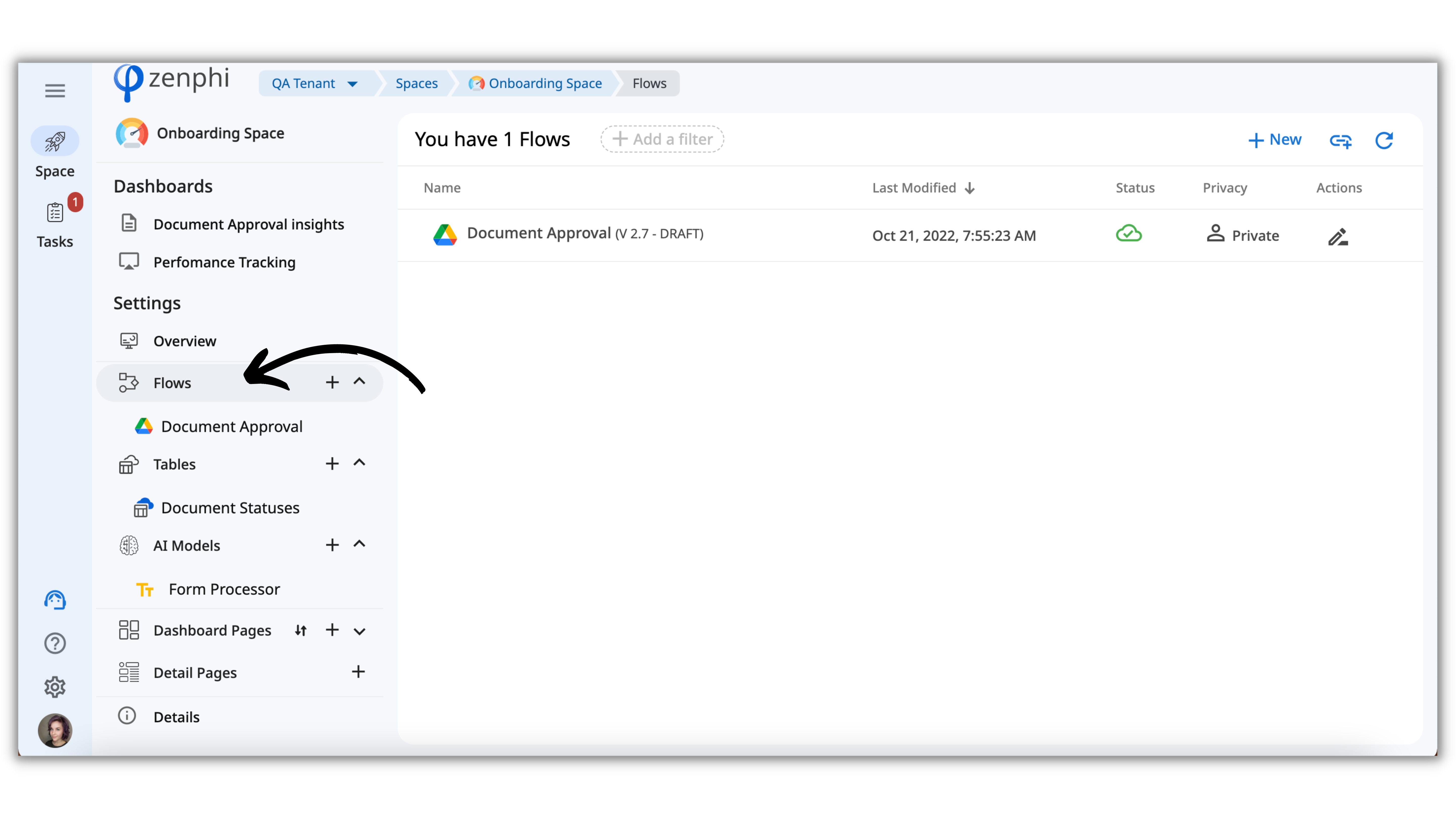
Where can I find my existing Flows/Tables/Apps?
You'll have one temporal Space called "Default Space" where all your work is stored. Feel free to create your own Spaces and move the objects there.
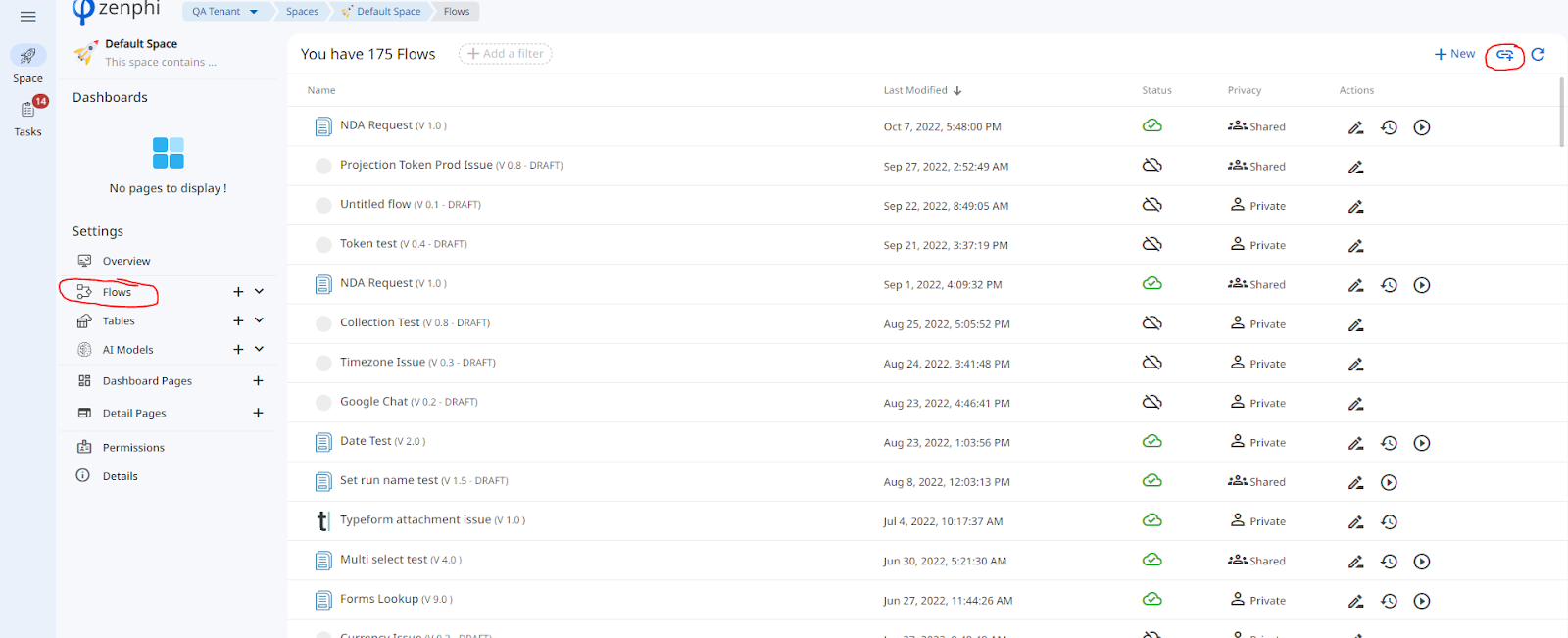
How to move objects within Spaces?
Step 1: Create a new Space.
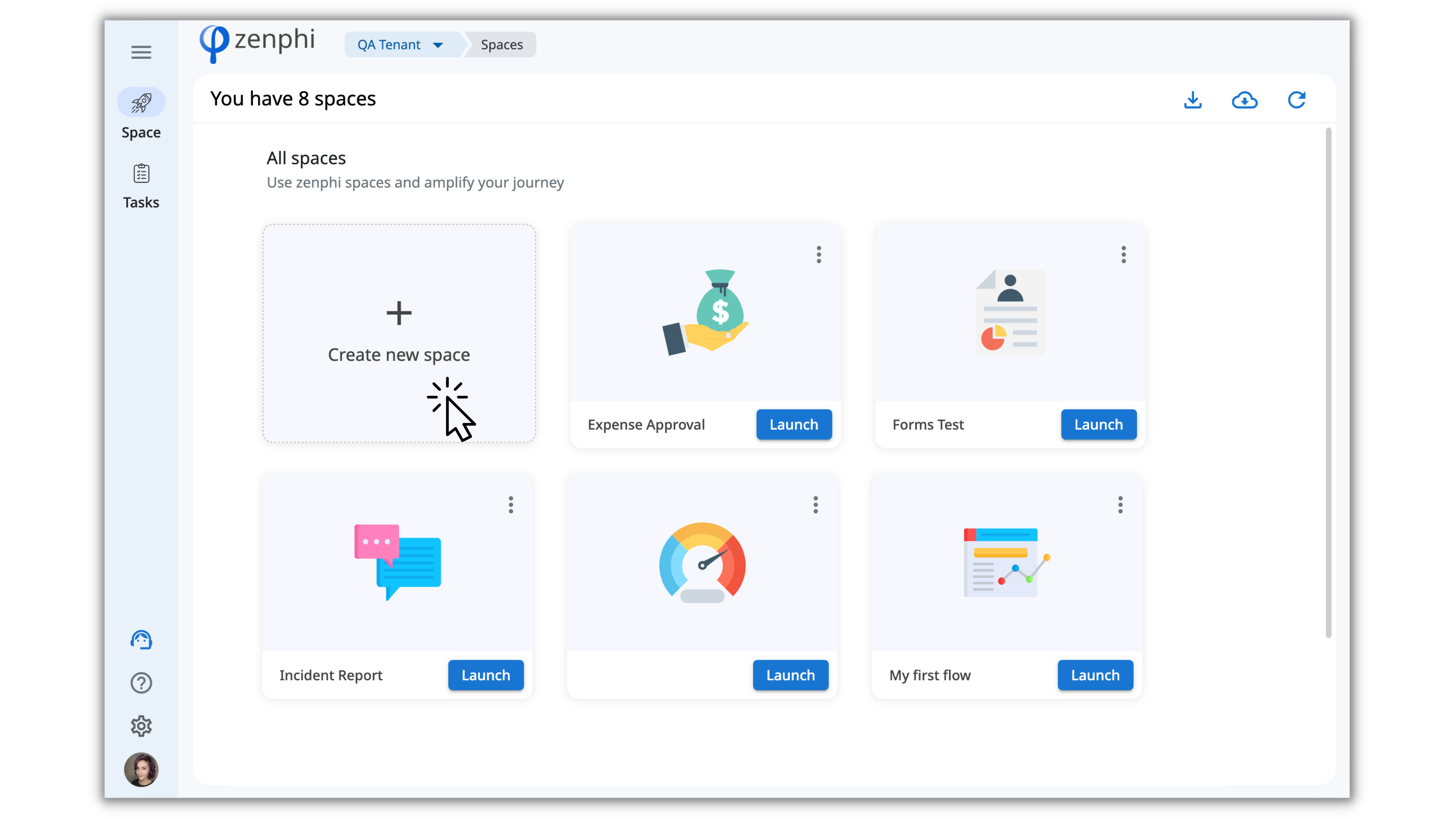
Step 2: Click on the Flows (or another object you want to move there)
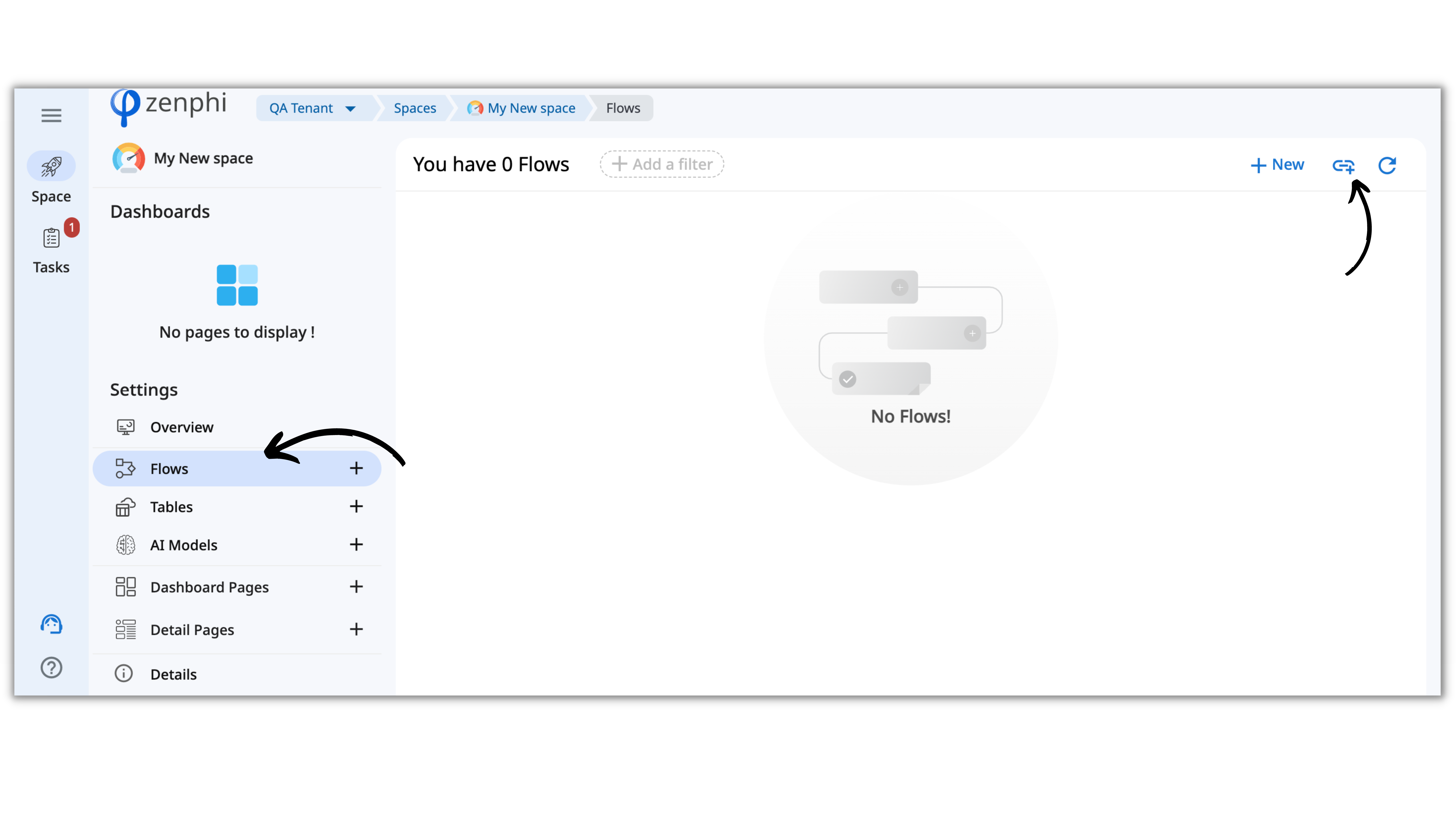
Step 3. Click on the link button in the right top corner.
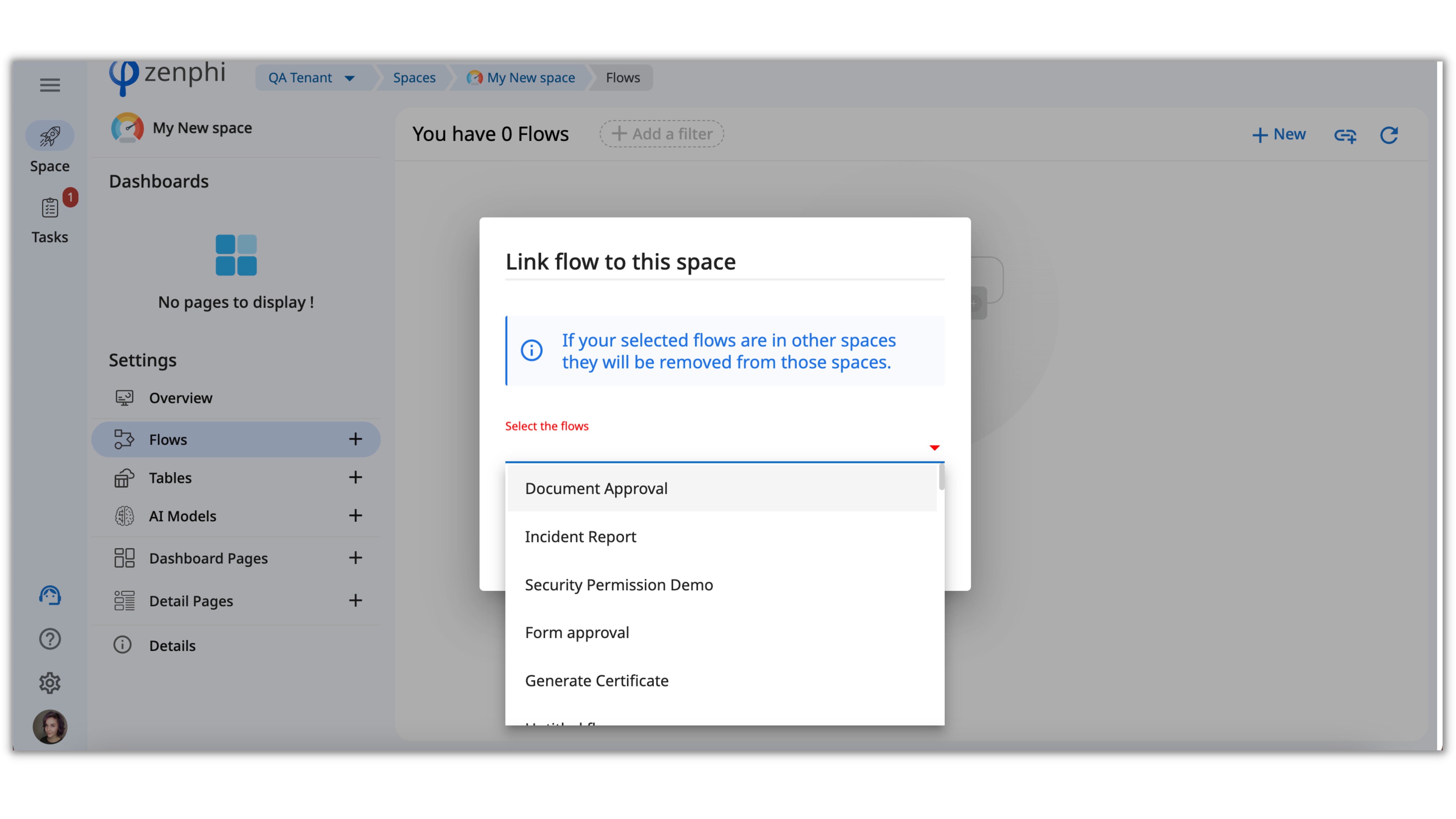
In this list, you'll see all the Flows you have among all the Spaces. Just choose the needed one(s), and that's it!
Please note that:
- Flows - can only be connected to one Space;
- Tables - can be shared among multiple Spaces;
- Dashboards - can be connected to one Space;
- AI Models - can be linked to multiple Spaces.
3. What is a Dashboard?
The Dashboard is the new name for the Apps functionality. There are almost no changes in how they work. A few things to note:
- The list of the Dashboards is now located in the left sidebar where you can easily find them;
- You can now switch between the Dashboards without leaving a Space.
We hope the navigation between the important data will be much faster and more comfortable for you!
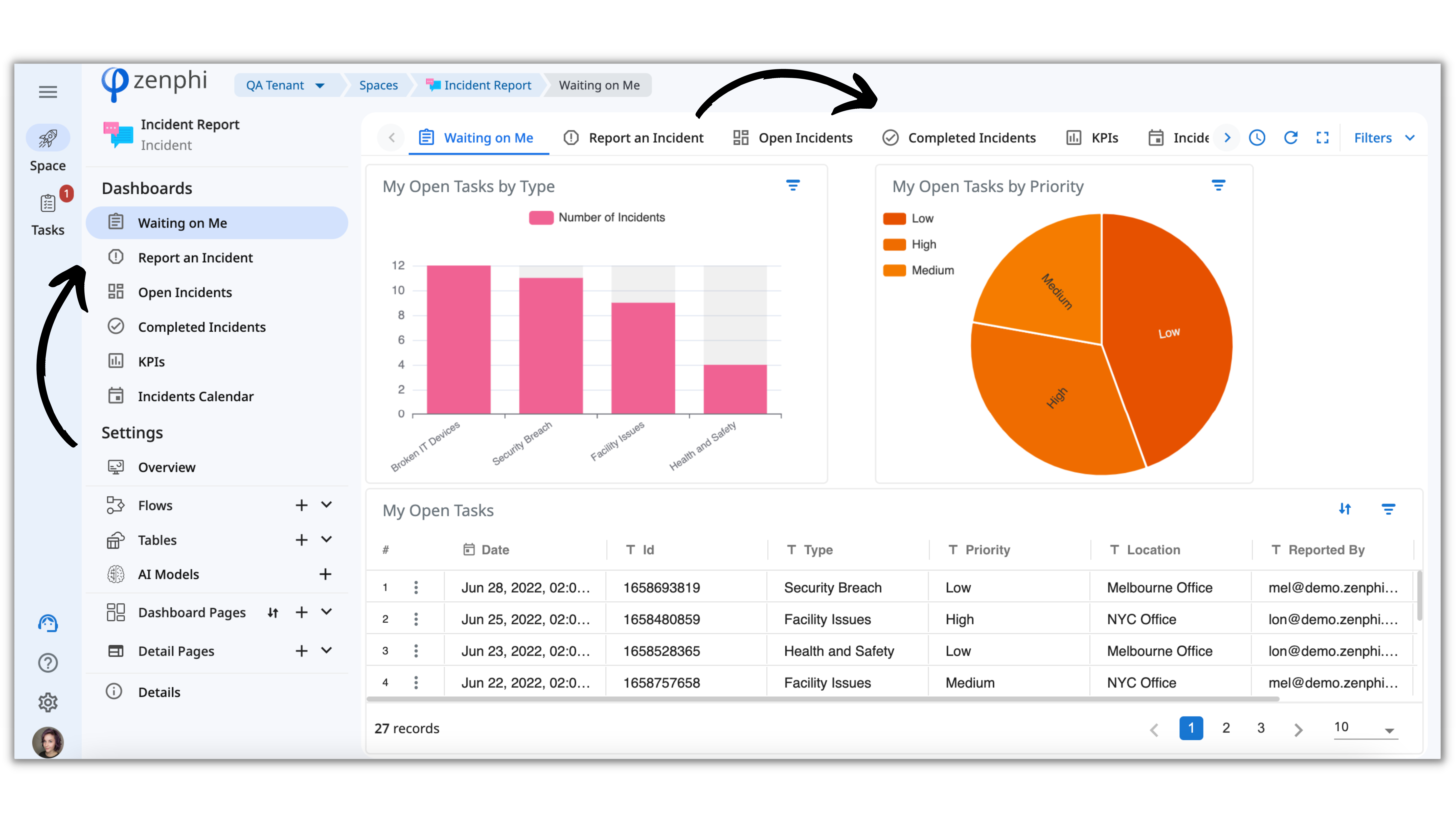
4. Connections, Recent Runs, Vaults
Some of the items are moved from the main menu to Settings. Let's look at their new location:
- Connections
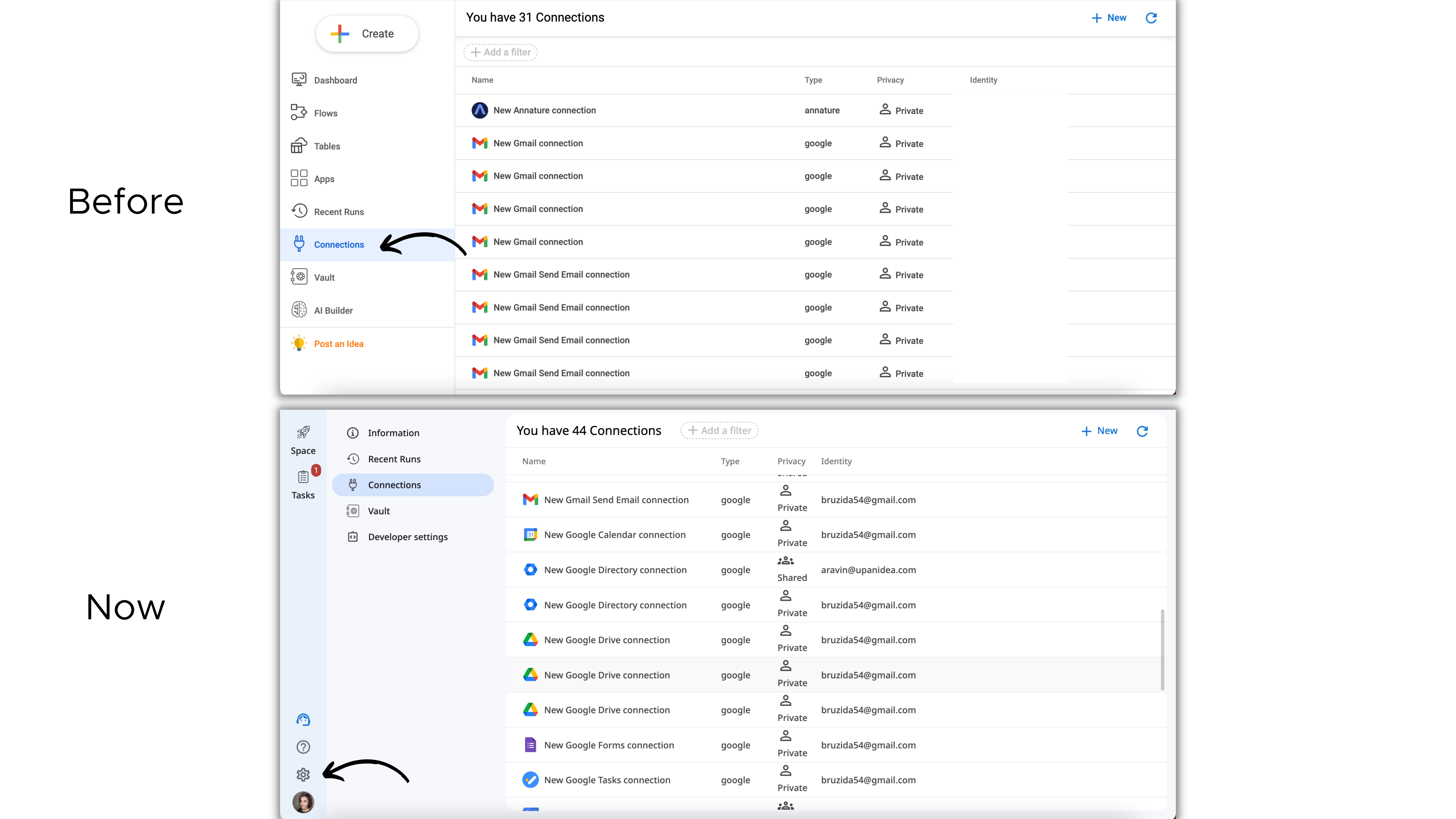
- Recent Runs
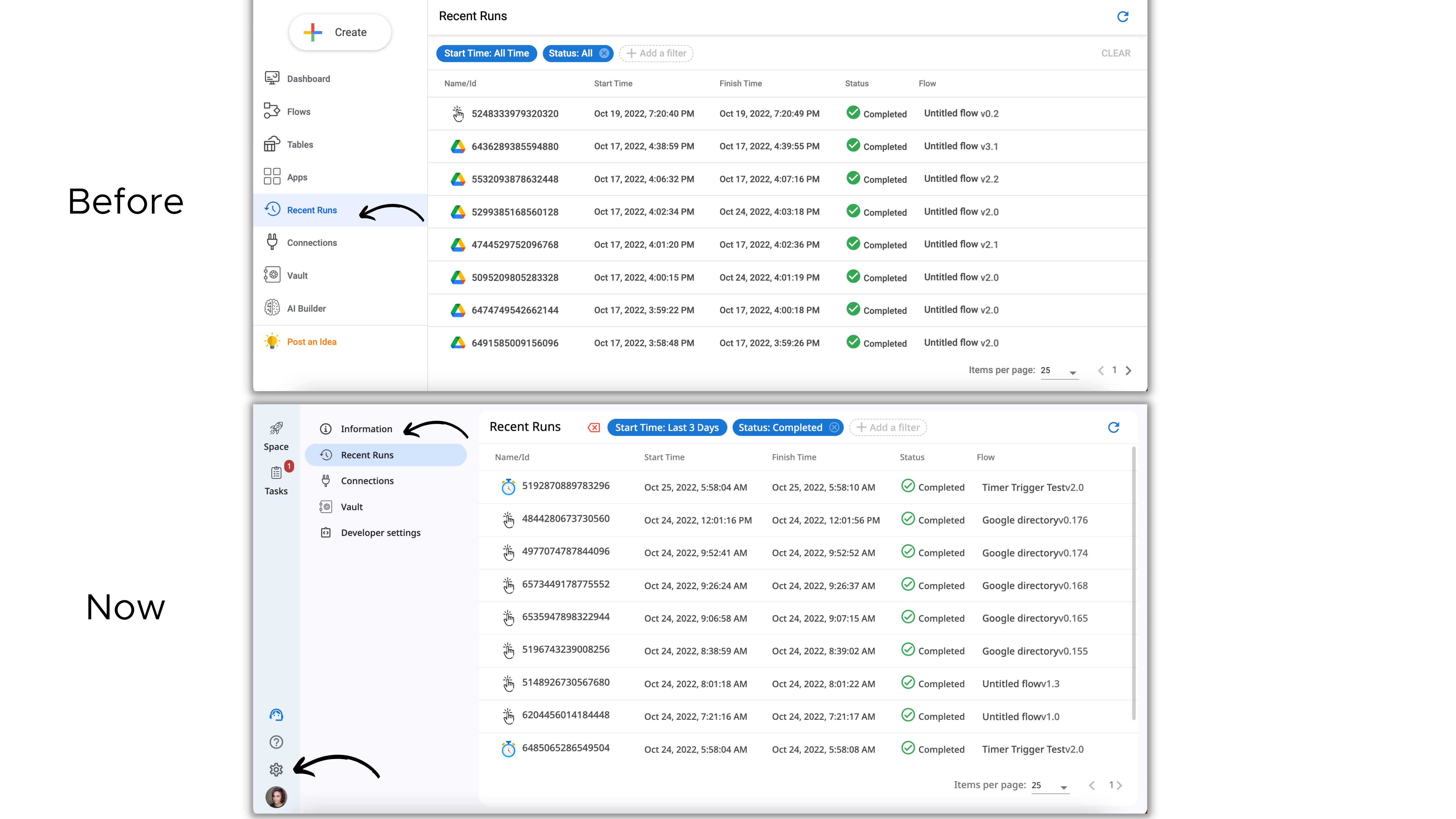
- Vaults
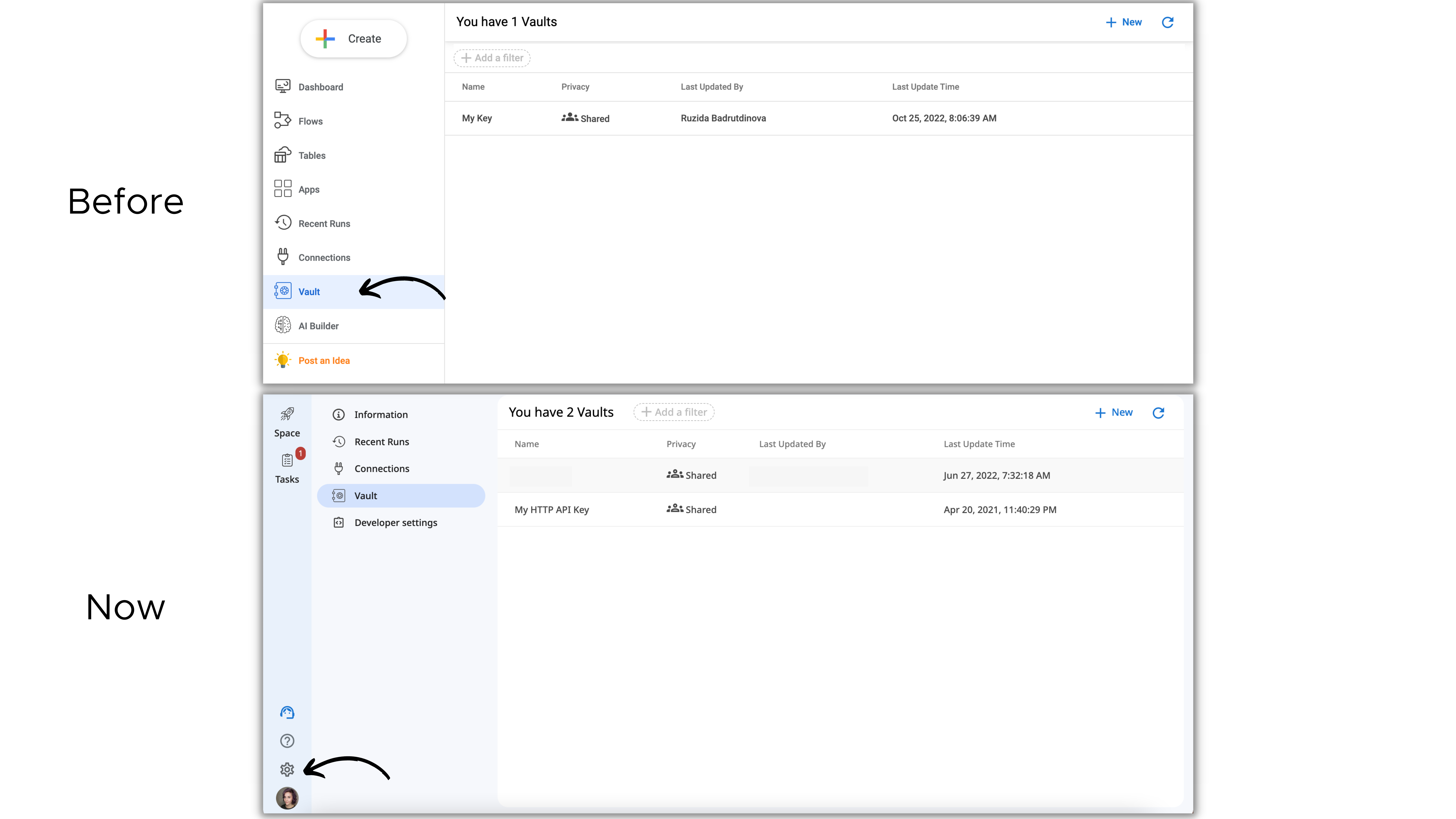
5. What are Tasks?
Tasks allow you to quickly see all the Tasks/Request Data that have been assigned to you across all the Flows and Spaces.
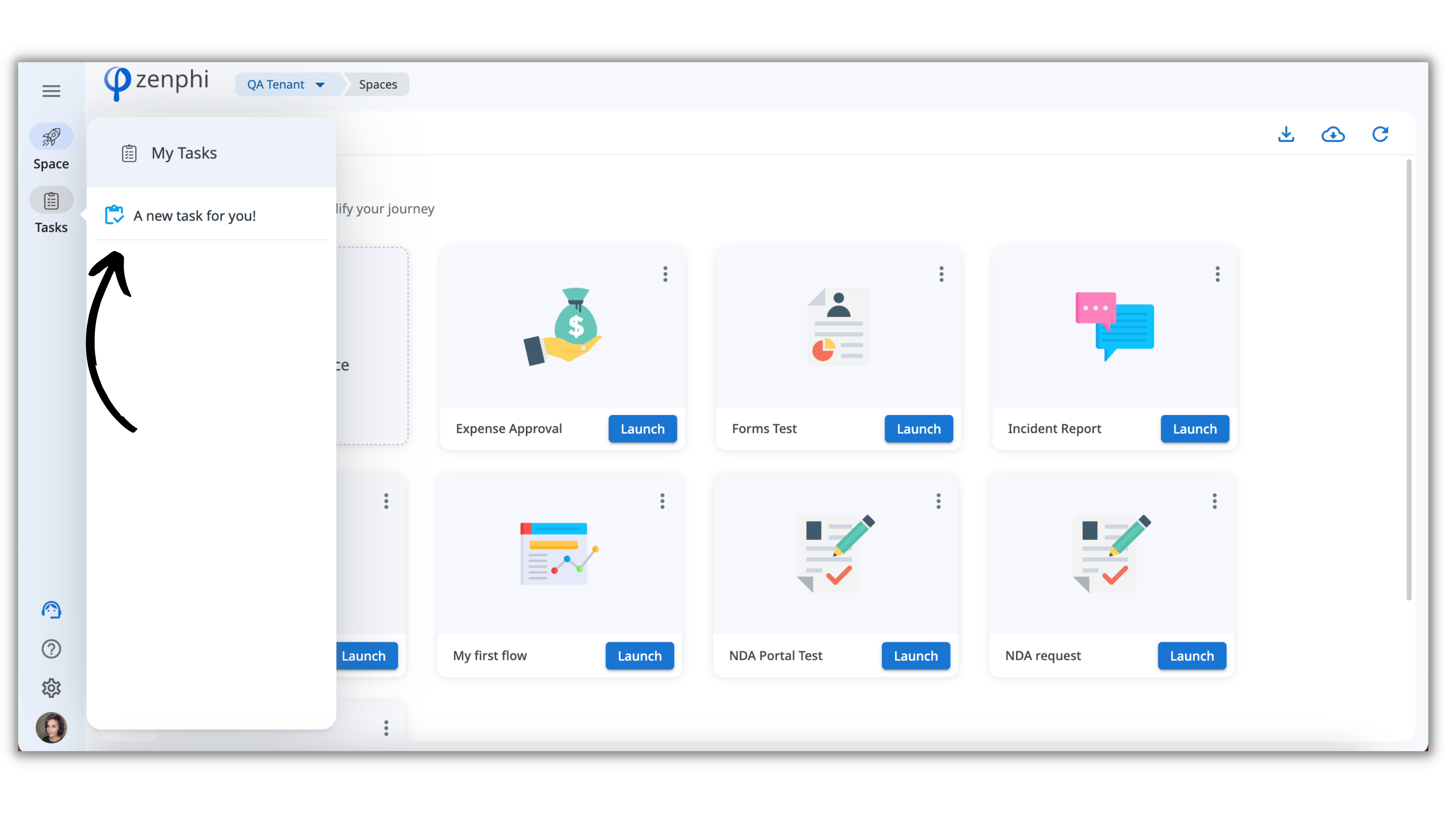
6. FAQ
- How many Spaces can I create?
It depends on your Subscription plan:
- If you're on a Free or Essentials plan: 1 Space limitation
- If you're on a Pro plan and above: Unlimited Spaces
Those were the most significant parts of the recent updates. If you have any questions, we'll be happy to assist via support chat or email [email protected].
