Feb Product Updates: New Google Workspace Actions, Improved AI model, and More
We’re thrilled to introduce our latest product updates for January . Let’s walk through the new and updated actions, as well as some other enhancements that we did:
New Actions :
1.Google calendar : Free/Busy
This action is meant to give the free and busy time schedule for the specified set of google workspace users. One also has to specify the time duration of the allotment and also the specific duration for which they are looking out for free and busy time of the specified user. This action will do the timezone conversion as per the provided time zone. Here is the input and out depiction for this action.
Input :
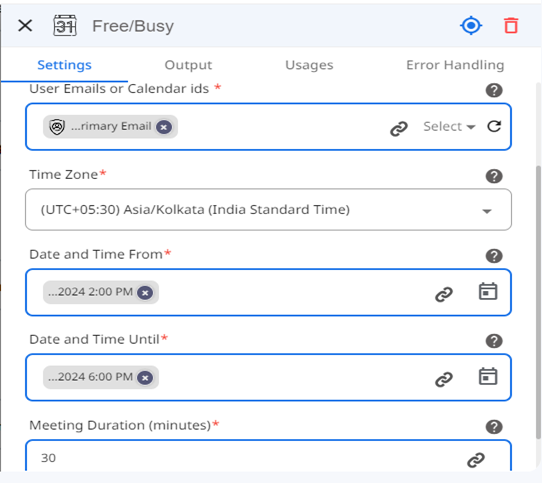
Output :
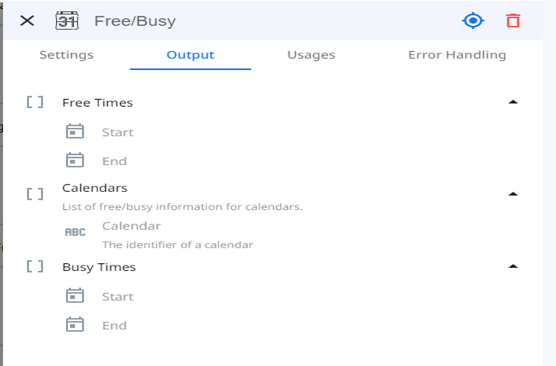
2.Google workspace: Get Contacts
This action is meant to return all the contacts from Google Workspace contacts. You just need to add this action and provide the email address of the user whose contact list needs to be accessed.
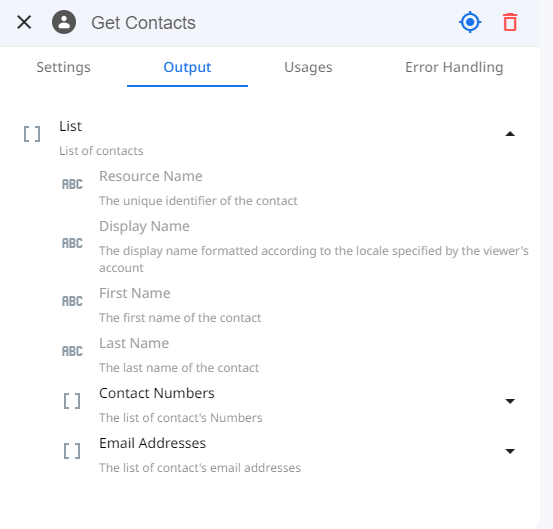
Updated Actions :
1.Smart Sheet Actions :
Smart sheet actions are improvised to work more efficiently. Previously there were few bugs with the actions which has been resolved for all the smart sheet actions.
Other Enhancements :
1.Google Form : We added the feature to choose the start date for showing the past recent runs. It will show 10 runs starting from the date chosen on the top. By default, it will take the start date as a month before the date. I.e. if It is 4th March then it should take a start date as 3rd Feb and 10 runs on and after 3rd will be displayed.
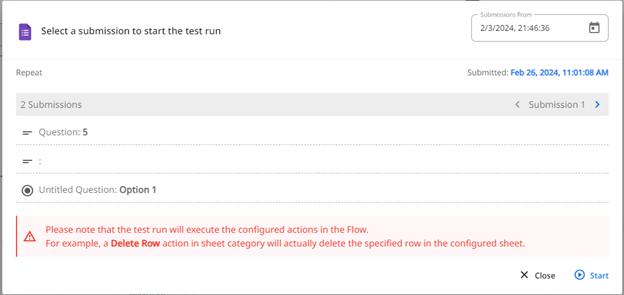
2.We added more intuitive icons for the zenphi form responses in cases like :
- When form is already submitted by someone else and no response required
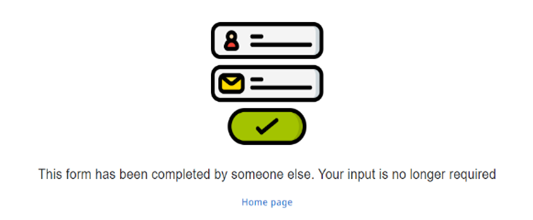
- When form is already been submitted
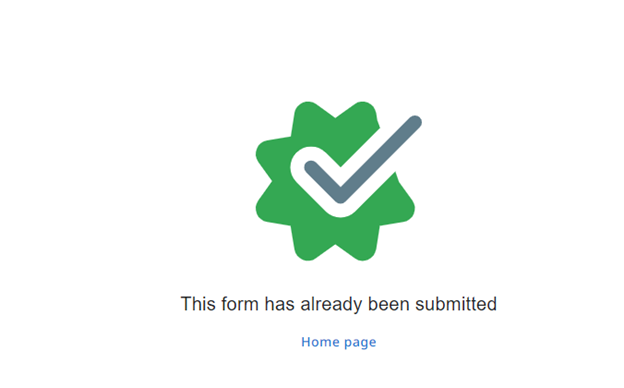
- Form is expired
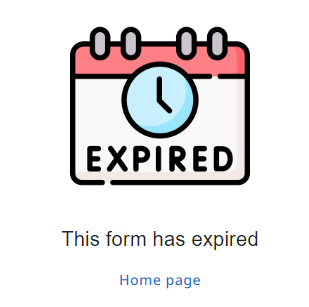
-
Form does not exists
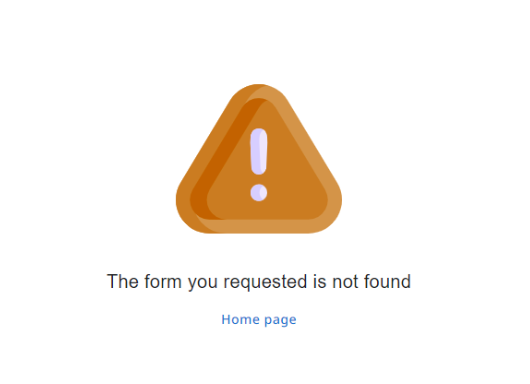
3.Enhanced error message when user does not belong to the workspace or proper scope hasn't been added to the google workspace admin console connection.
4.We fixed a few typos that we detected in the system here and there.
5.Zenphi provides the facility to reorder the Zenphi table column, however it was not permanent and used to be reverted on next load. Now it has capacity to hold the reordering of the columns permanently.
6.For the super long variable name, just hove over it and you will be able to see the entire name in a popup tooltip.
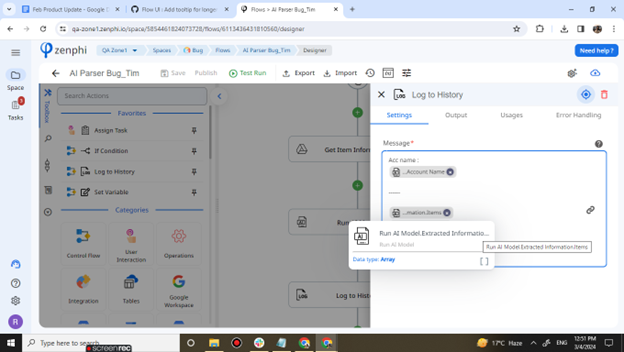
7.Previously if you have set the action in your flow to “skip if error”, it wasn't showing what was the error due to which the action was failing. Now we did an enhancement here so even the action or step is skipped, you will be able to see the error message for the same.
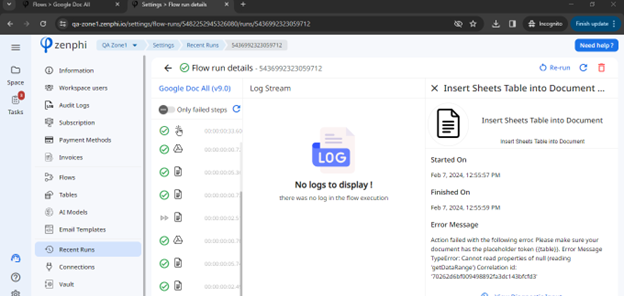
8.Date filter added for export recent runs : Since recent runs have n number of rows and exporting it is not only time consuming but also impacts the performance of the system. Hence we added the date filter. So when you click on the export button, it will ask you the date select or date range for which you need the recent runs to be exported.
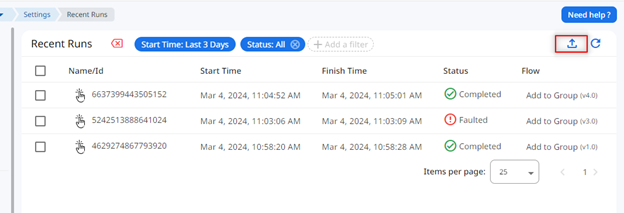
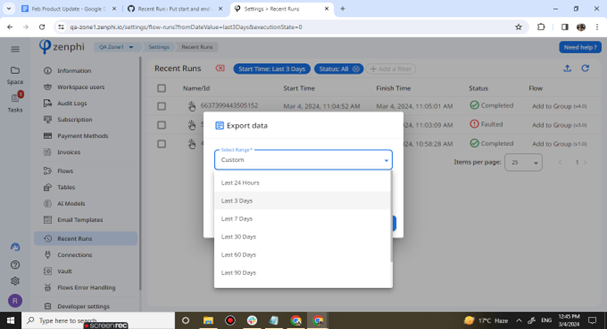
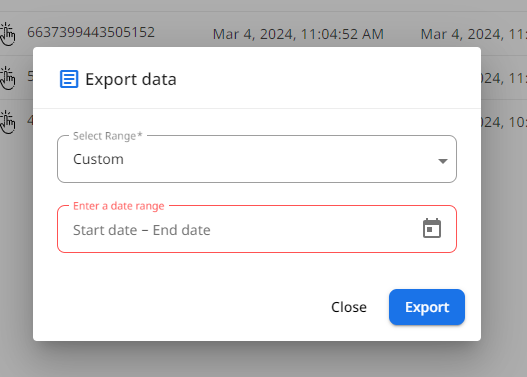
Bug Fixes :
- Inconsistent naming across the system has been changed to manage the synchronization.
- Action “Update File” was throwing an error when we were choosing a file from the shared drive. Now this has been fixed and shared drive files can be used.
- Previously we were not showing the references and dependencies for the “Set Variable” action. Now we have added an icon when it is clicked, the user will be able to see the references and update values for “Set Variable” action whenever it is used.
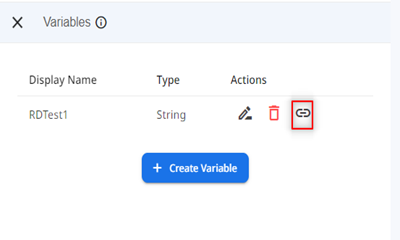
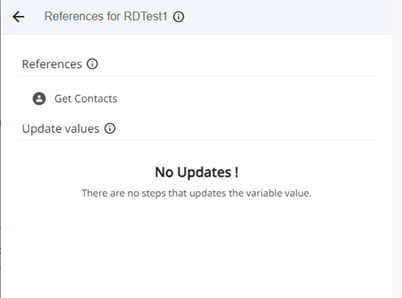
- When a newly signed up user directly accessed the template and created any flow using Gmail, it wasn't showing the gmail authority popup which is mandatory before creating a Gmail connection. Now this has been fixed so the user can create a gmail connection for the first time without any hassle.
