August Product Updates:
e’re thrilled to introduce our latest product updates for August. Let’s walk through the new actions, enhancements and bug fixes that we have made. These enhancements aim to improve user experience, streamline workflows, and align with modern branding and organizational needs.
New Actions :
We have added numerous actions that allow you to manage Organizational Units in Google Workspace. An organizational unit (OU) is a group that an administrator can create in the Google Admin console to apply settings to a specific set of users. By default, all users are placed in the top-level (parent) organizational unit.
Creating a Google Directory Organizational Unit in Google Workspace enables you to effectively organize and manage users, devices, and settings within your organization. By establishing OUs, you can apply specific settings and enhanced security controls tailored to different units or departments. For example, you can restrict access to certain applications for different teams.
We have introduced actions that allow you to create, update, list, retrieve, and delete Organizational Units easily. See these new functionalities in action in the following two YouTube Shorts:
https://youtube.com/shorts/Y67alrUoMdw?feature=sharehttps://youtube.com/shorts/iHuYc-BCutw?feature=share
Google Directory: Create Organizational Unit
With this action, you can effortlessly create a new OU by specifying the desired name of the OU and the parent OU it should belong to , to be able to indicate the hierarchy. As a result you will have access to fields like the Organizational Unit Id which will allow you to access this new OU at any time.
Use case :
For a company working on multiple projects, Org Units could be created for each project team. This allows the admin to manage permissions and settings specific to each project.
Input
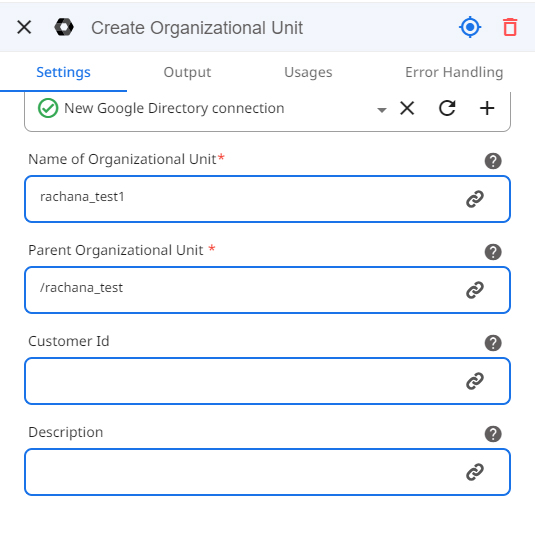
Output
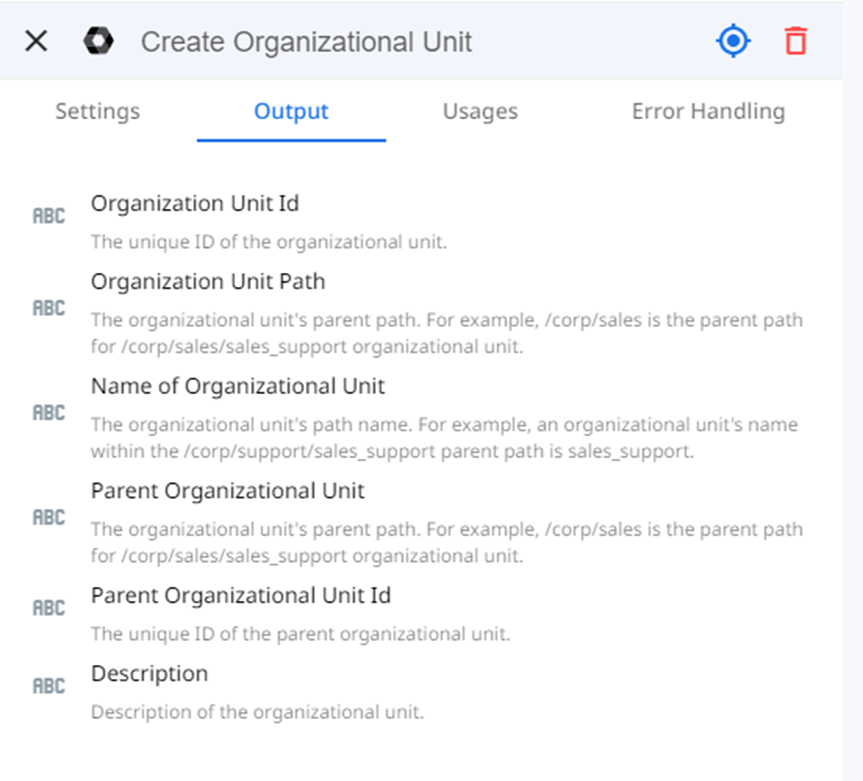
Google Directory: Update Organizational Unit
If you need to update an existing Organizational Unit (OU) instead of creating a new one, you can use our new Update Organizational Unit action. This action allows you to modify an OU by simply specifying the OU path or its unique ID, and then selecting the fields you wish to update. You can change details such as the Customer ID, the name of the OU, the parent OU, or even its description with ease.
Use case :
If a department's access needs change, the Org Unit can be updated to adjust the settings and policies, such as blocking the inheritance of certain permissions from a parent Org Unit.
Input
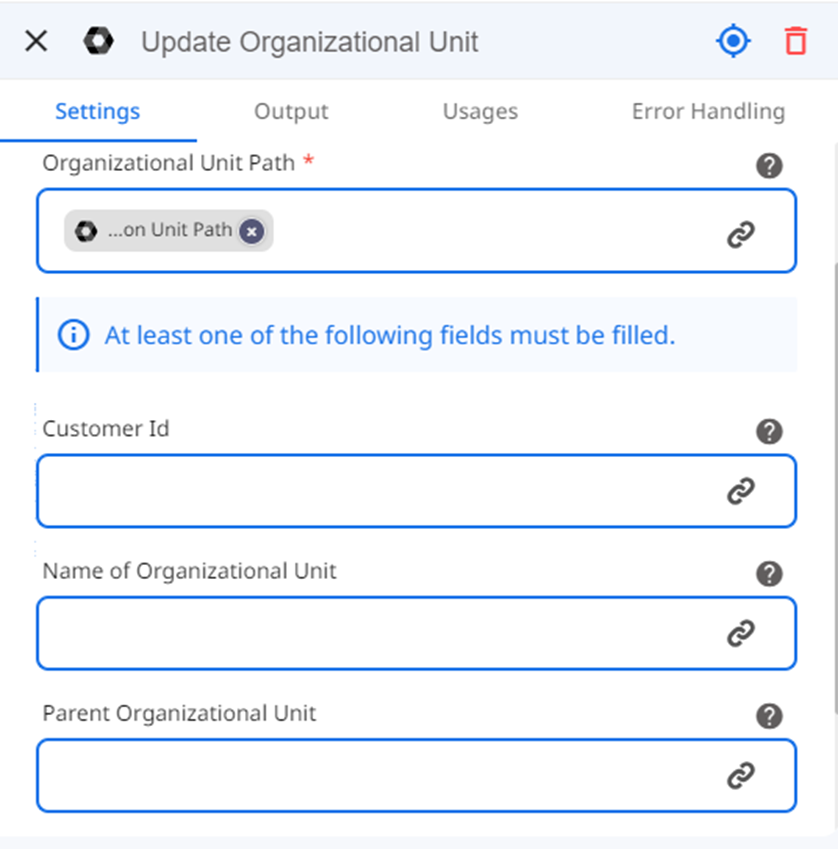
Output
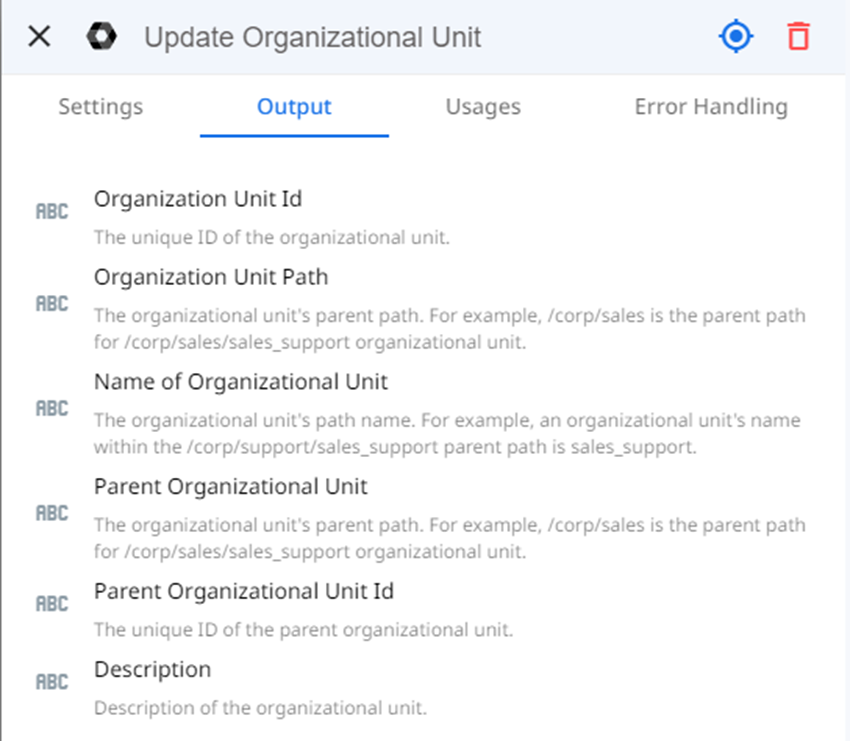
Google Directory: Delete Organizational Unit
If your goal is to delete a specific Organizational Unit (OU), you can use the new "Delete Organizational Unit" action. By simply providing the Organizational Unit Path, you can delete an OU in seconds. For added precision, you can also specify the Customer ID, which helps distinguish your organization from others within Google's systems. This feature makes it quick and easy to manage and maintain your organizational structure.
Use Case : If two departments are merged, their Org Units might be consolidated, and one of the old Org Units can be deleted.
Input
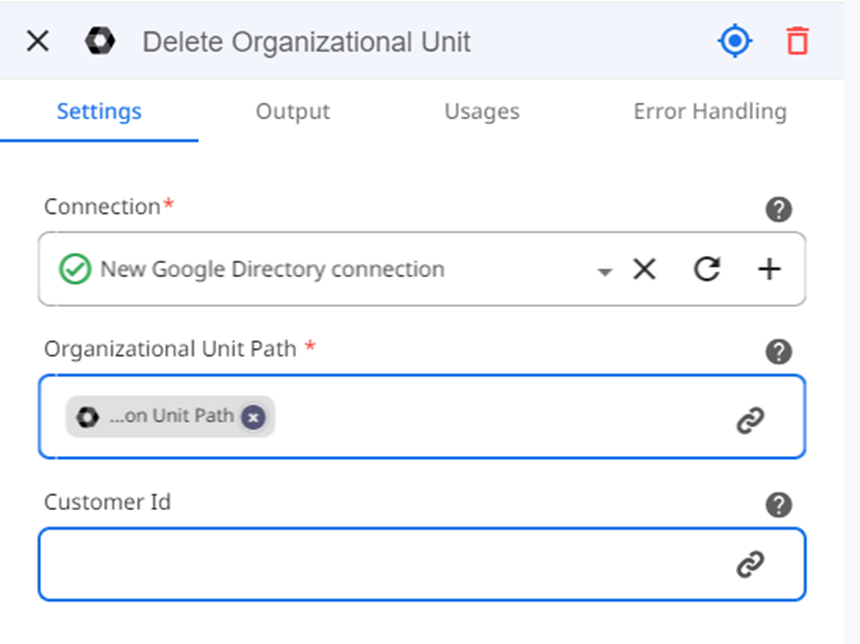
Output: NA
Google Directory: Get Organizational Unit
If you need to access a specific Organizational Unit (OU), you can use the "Get Organizational Unit" action. By providing the OU path and your unique Customer ID, you can access detailed information, such as the name of the OU, its parent OU, and much more. Keep a record of each OU's path to easily retrieve its information whenever needed, all in a single step.
Use case:In a script or automated process, retrieving Org Unit details might be necessary to make decisions about where to assign users or apply policies.
Input
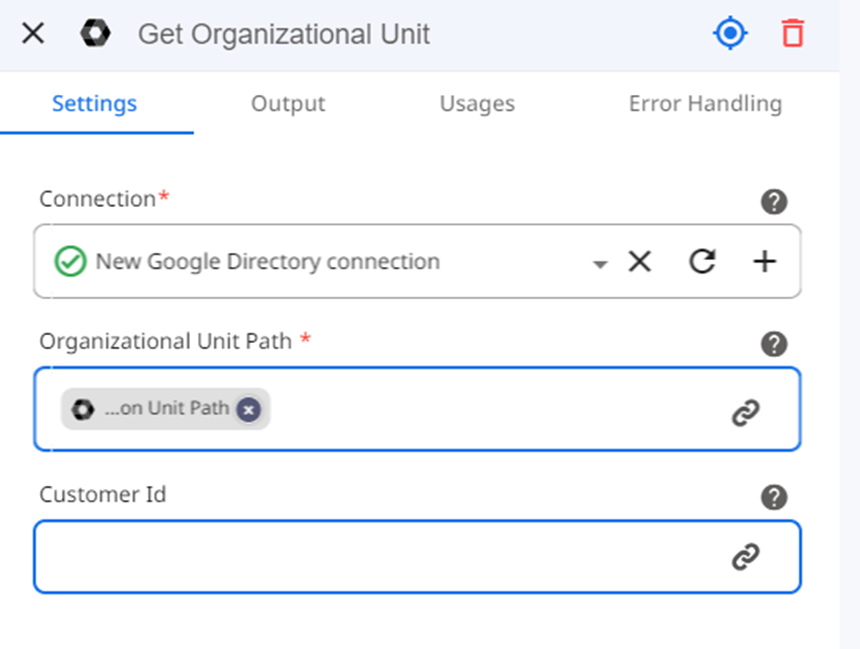
Output
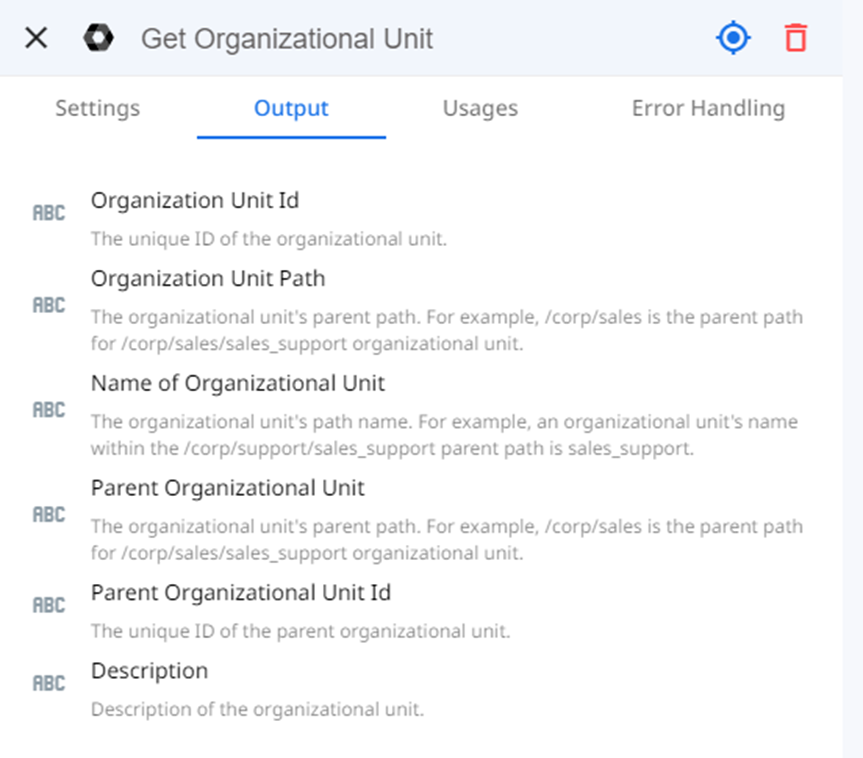
Google Directory: List Organizational Unit
If you’re looking to see a roster of all sub-organizations or immediate children under a specific Customer ID or OU path, you can use the new "List Organizational Units" action. This powerful action allows you to choose between listing all available OUs or only the child OUs under a specific parent. It makes it easy to keep track of all the Organizational Units that have been created within your organization.
Use case: If an admin needs to apply changes to all Org Units under a specific parent, they can use this API to list them and then iterate over each for updates.
Input
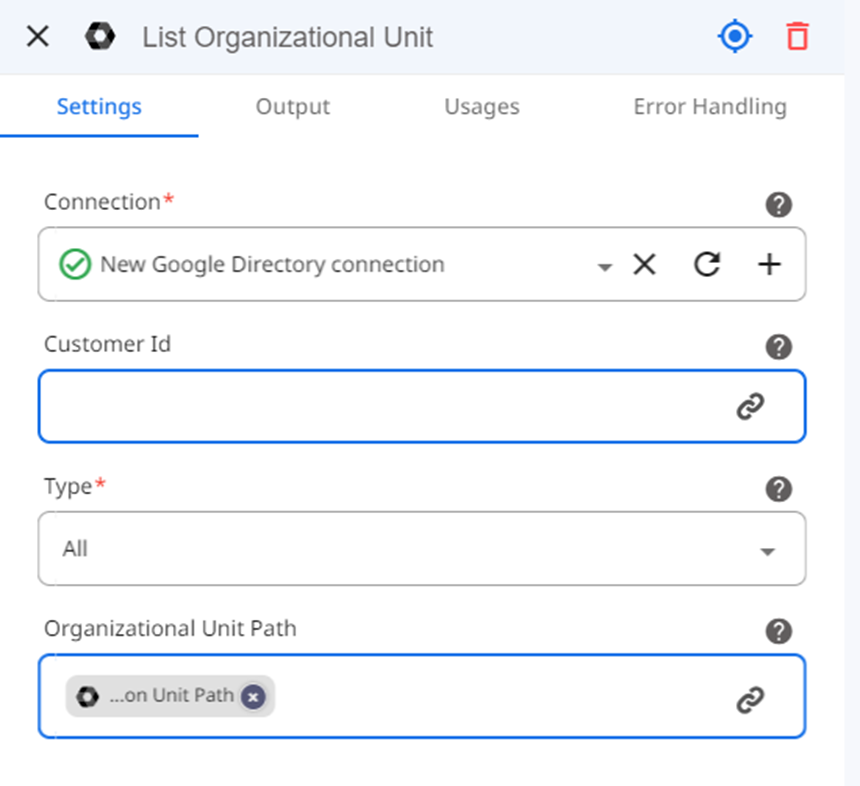
Output
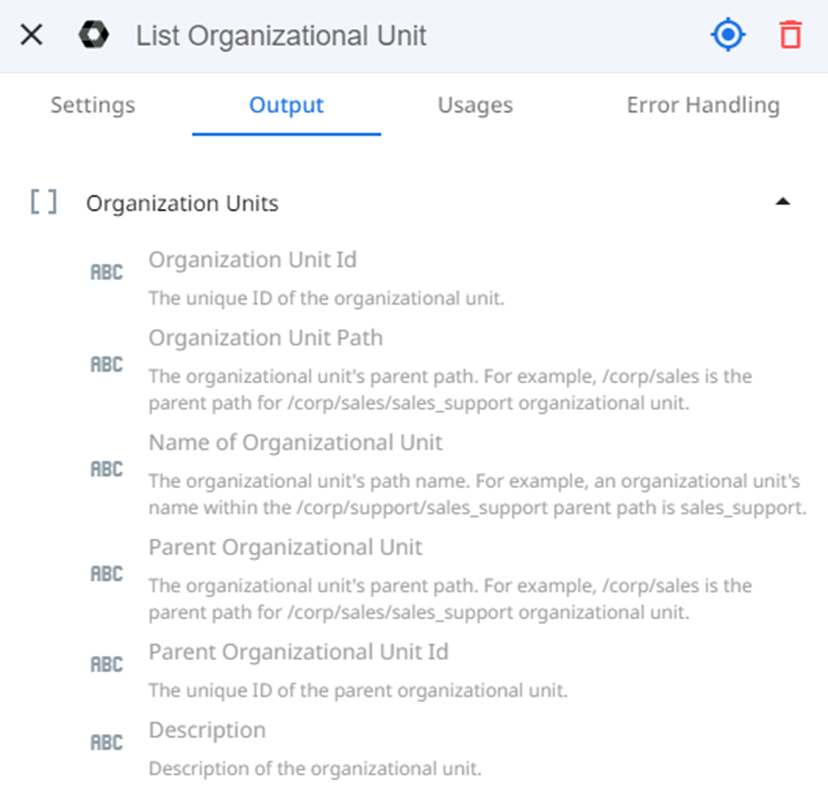
Update Multiple Rows Version 2 : Now update action token picker accepts collection
Updating Google Sheets rows has never been easier. This new action allows you to update multiple rows simultaneously or map an entire collection of data all at once. Let's say you retrieve a list of rows and add them to a collection variable with the row number and column values. Then those values could be updated using some specific logic. Then using this updated action, you can bulk update it easily.
Whether you want to manually add the values to be updated or apply a full collection of data in a single step, this action gives you the flexibility to do both. Simply choose how you want to edit, and streamline your data management process.
Use case: In a database where multiple rows need to be updated simultaneously, this feature allows for more efficient processing by passing a collection of tokens representing those rows.
Manage Deleted Users:
We have recently added two new actions that allow Google Admins to manage deleted users. Have you ever accidentally deleted a user from your Google Directory that you shouldn't have? Or perhaps a user who was offboarded has returned to the organization? Whatever the reason, we have the solution for you. See this two new features in action in a quick 30 second video:
https://youtube.com/shorts/qC3XwgZBuCA?feature=share
Google Directory: Undelete User
Whether you’re looking to undelete just 1 user or you would like to reinstate all of the users found listed in the previous action our new "Undelete User" action allows you to reinstate deleted users quickly. Simply provide the user’s ID and the Organizational Path they belong to, and the user will be restored to your directory.
Use case: For temporary deactivations, where the user account might be deleted but later restored, this action helps in reactivating the user with their previous settings.
Input
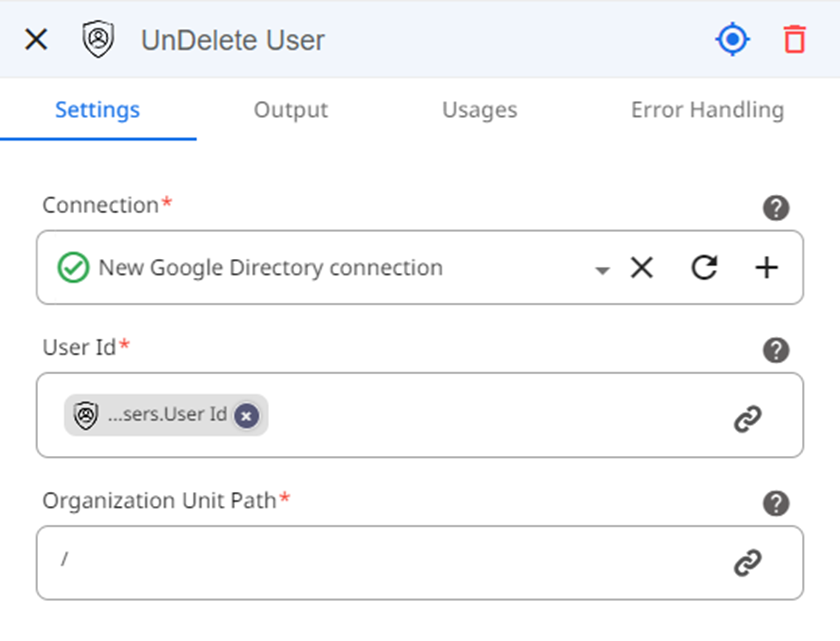
Google Directory : List Recently Deleted Users
Whether you recently offboarded multiple users or simply want to keep track of the users removed from your Google Directory, our new "List Recently Deleted Users" action allows you to access a list of all users deleted in the last 20 days.
Use case: An admin may need to audit recently deleted users and decide whether to permanently delete them or restore them.
Input
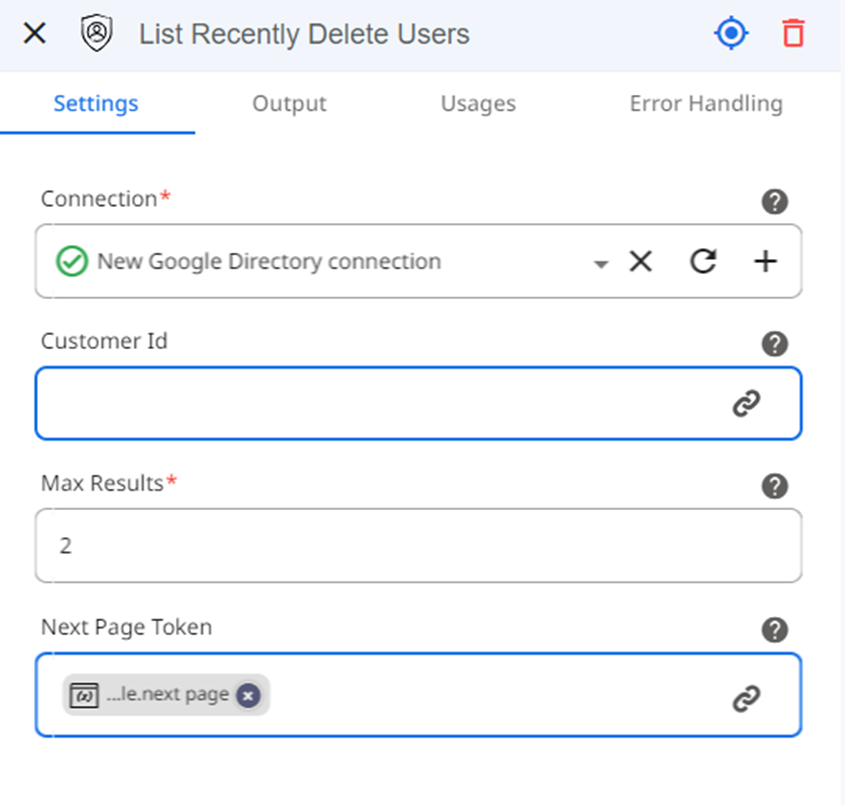
Output
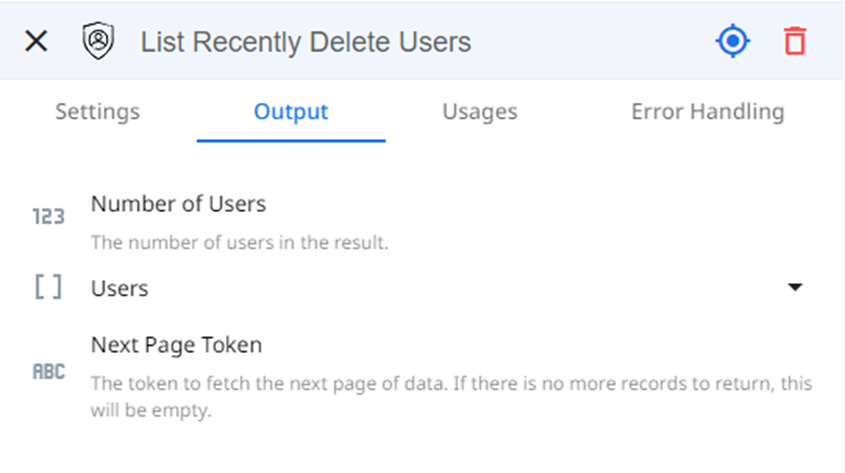
HTTP V2 : Added switch to Ignore Server Certificate Validation.
This very powerful action allows you to make http calls to other servers. Allowing you to interact with other API’s whether it be to connect to a different platform that we don’t have actions for yet or calling another Zenphi flow this allows you to do just that. We have added a feature that allows you to ignore Server Certificate Validation. Scenario, if you have an endpoint that has a self-signed certificate and if you trust that endpoint, enabling this option would let the http action to call the endpoint even if the certificate validations fail.
Use case: When interacting with older systems that may not have valid SSL certificates, this feature ensures that integrations continue to function without SSL validation blocking requests.
Input
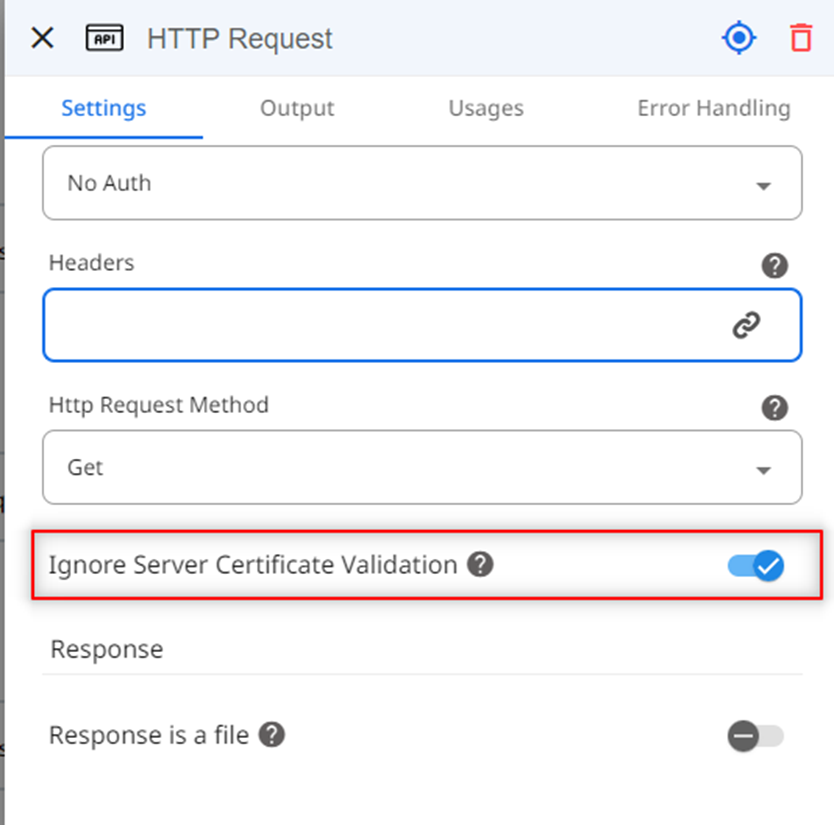
QuickBooks : Update Vendor
If you're a QuickBooks user, you may often need to update vendor information when a company’s details change. This can be a tedious task, but Zenphi makes it easy with just one action. Using our new "Update Vendor" action, simply provide the Vendor's ID and select the fields you want to update from the drop-down list. In just a few clicks, you'll have the most up-to-date vendor information.
Use case: If a vendor changes their address, phone number, or contact person, this action allows those details to be updated in QuickBooks.
QuickBooks : Lookup Customer
As a QuickBooks user, you often need to access a customer's profile quickly and easily. Our new "Lookup Customer" action helps you do just that by allowing you to find a customer's ID and display name using any pattern inside of their name. In QuickBooks, a "pattern" refers to a consistent way of managing customer data, such as how names, contact details, and payment terms are formatted and organized.
This action makes it simple to locate customer information, ensuring you have everything you need at your fingertips.
Use case: For sales analysis, this action can be used to fetch customer data and analyze purchasing behavior, payment history, etc.
Input
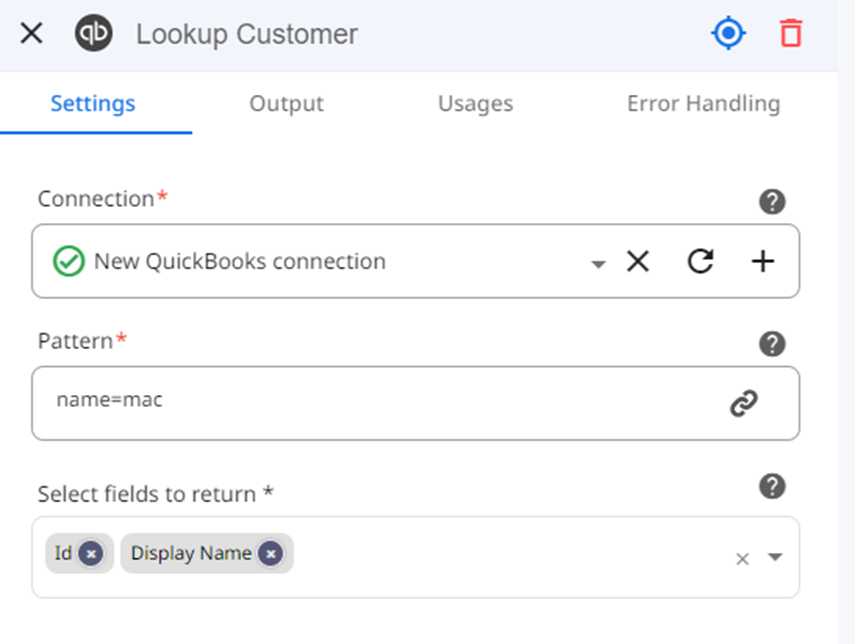
Output
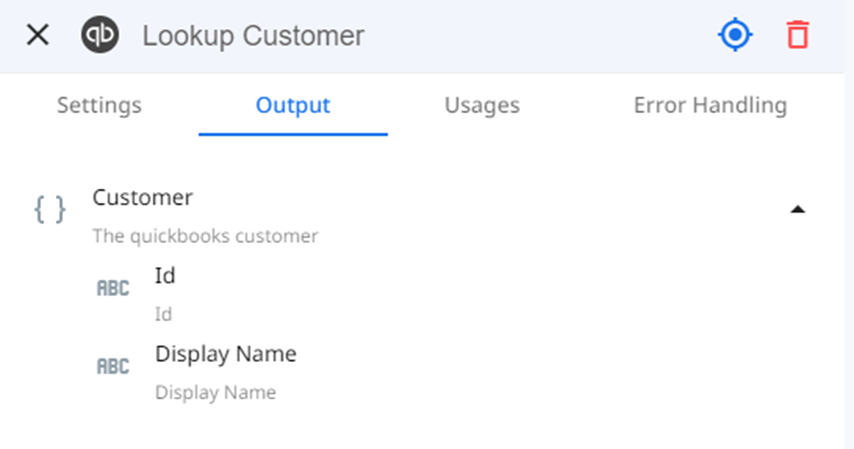
Gmail : Create Draft
Have you ever needed to generate an email as part of your process automation but weren't quite ready to send it before reviewing it? Our new "Create Draft" action allows you to draft emails using your Gmail account without sending them right away. The draft is saved in your drafts folder, so you can access and send it whenever you're ready. You can add important details such as the recipient, display name, and subject, customize the font, and format the body of the email. You can even add attachments if needed! Learn more about this action in this Youtube Short:
https://youtube.com/shorts/yZKEiTu6W-Y?feature=share
Use case: For systems that generate emails automatically (e.g., invoices, notifications), this action allows the email content to be prepared as a draft for review before sending.
Input
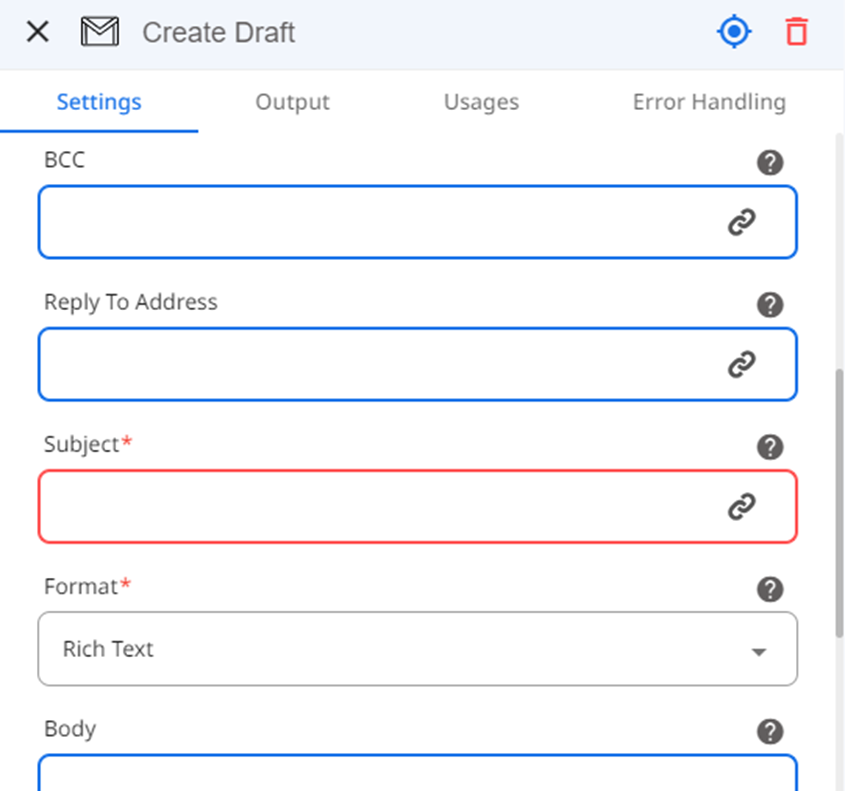
Output
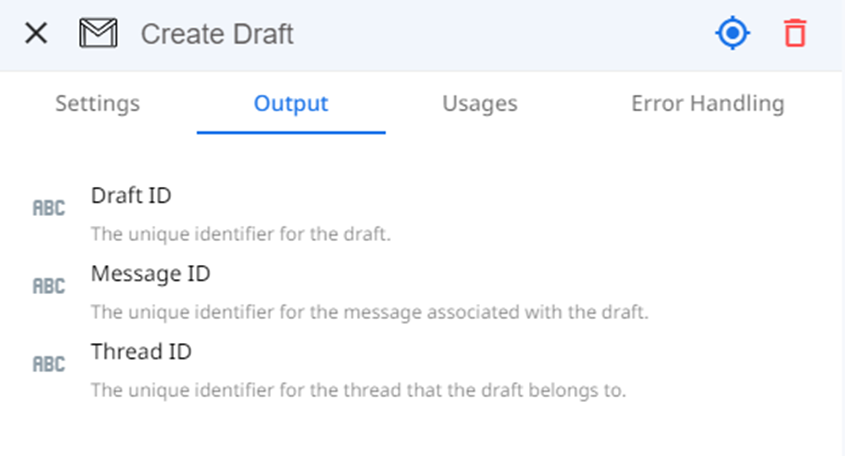
Google Workspace Admin : Create Draft
Similar to the previous feature, this new action allows you to draft emails, but with enhanced capabilities for Google Workspace Admins. You can select the email address of any user in your workspace and draft emails on their behalf. By connecting your Google Workspace account, you can easily impersonate users and create emails for them with just one action. Customize the email with your preferred formatting, add attachments, and more, all while ensuring seamless management within your organization.
Use case: For sending out communications to large groups or entire organizations, admins can prepare drafts in bulk and send them at an appropriate time.
Input
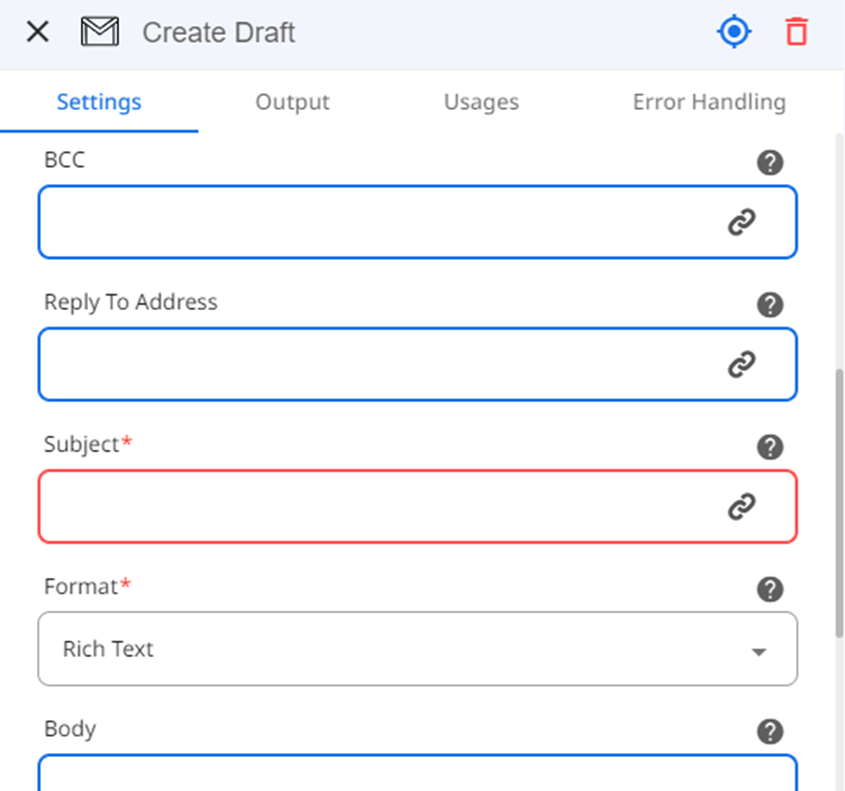
Output
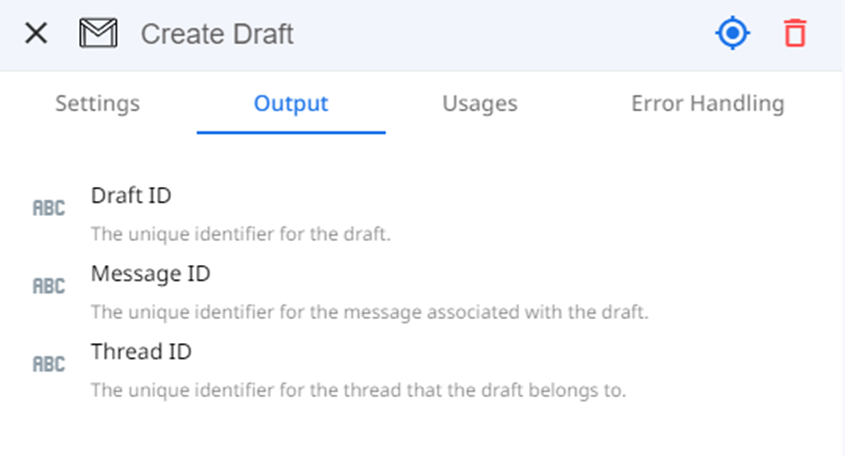
Other Enhancements :
- Group Settings Change : "Anyone on web" options added to the who can post field.Also we added a new field which allows adding external users as members The "Anyone on the web" option allows public discussions in groups where anyone, not just members, can post content. This is useful for forums, public announcements, or open communities.
- HubSpot action: Create Note - Changed tooltip and field name to be more meaningful.
- Updated the message for deprecated "Hubspot Update Record" action.
- Onboarding changes : Now users will have a prompt for "Accept Invitation" or "Continue with Signup" if the email address has already been invited.
- Implemented filter option as status for flow list pages.
- Implemented filter option as status for AI model list pages.
- Renamed Microsoft Azure Active Directory to Microsoft Entra ID
