August 2022: A new way of working with the Collections; logic paths in zenphi Forms; more control for the widgets' look in zenphi Apps
August was packed with new features and improvements to zenphi. Let's dive in:
- Query Collection Action update;
- Project Collection Action update;
- Sections updates in zenphi Forms.
- Apps widget customization update.
1. Query Collection Action update.
Query collection is the Action that lets you extract a specific item from your Collections.
We've supercharged its functionality, so you can extract the information you need faster and easier.
Let's look through one of the use cases for this Action and see what changed.
Let's say you have a Google Sheet with the employee's emails and their departments. Now, you want to send emails only to the employees from Department A.
To do that in zenphi, you need to:
- Start your Flow with the Trigger (for example, "On Demand" or "Scheduled");
- Add Read rows Action - to inform zenphi from which Google Sheet to take the Employee data.
- Add Query collection Action - to extract Employees only from Department A.
- Add Send email Action.
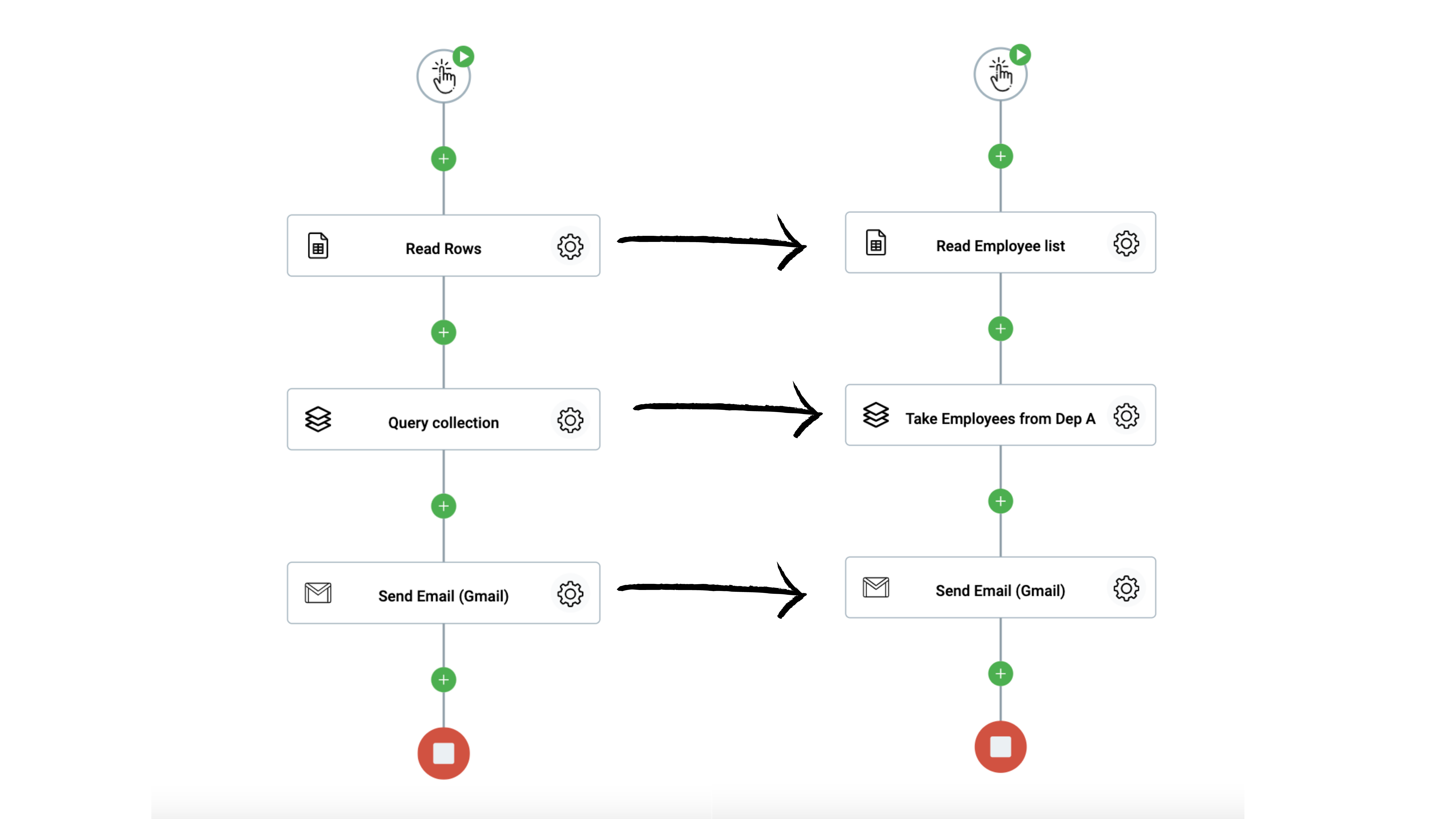
Now, let's take a closer look at how Query collection Action is set. Here are the fields you need to fill in:
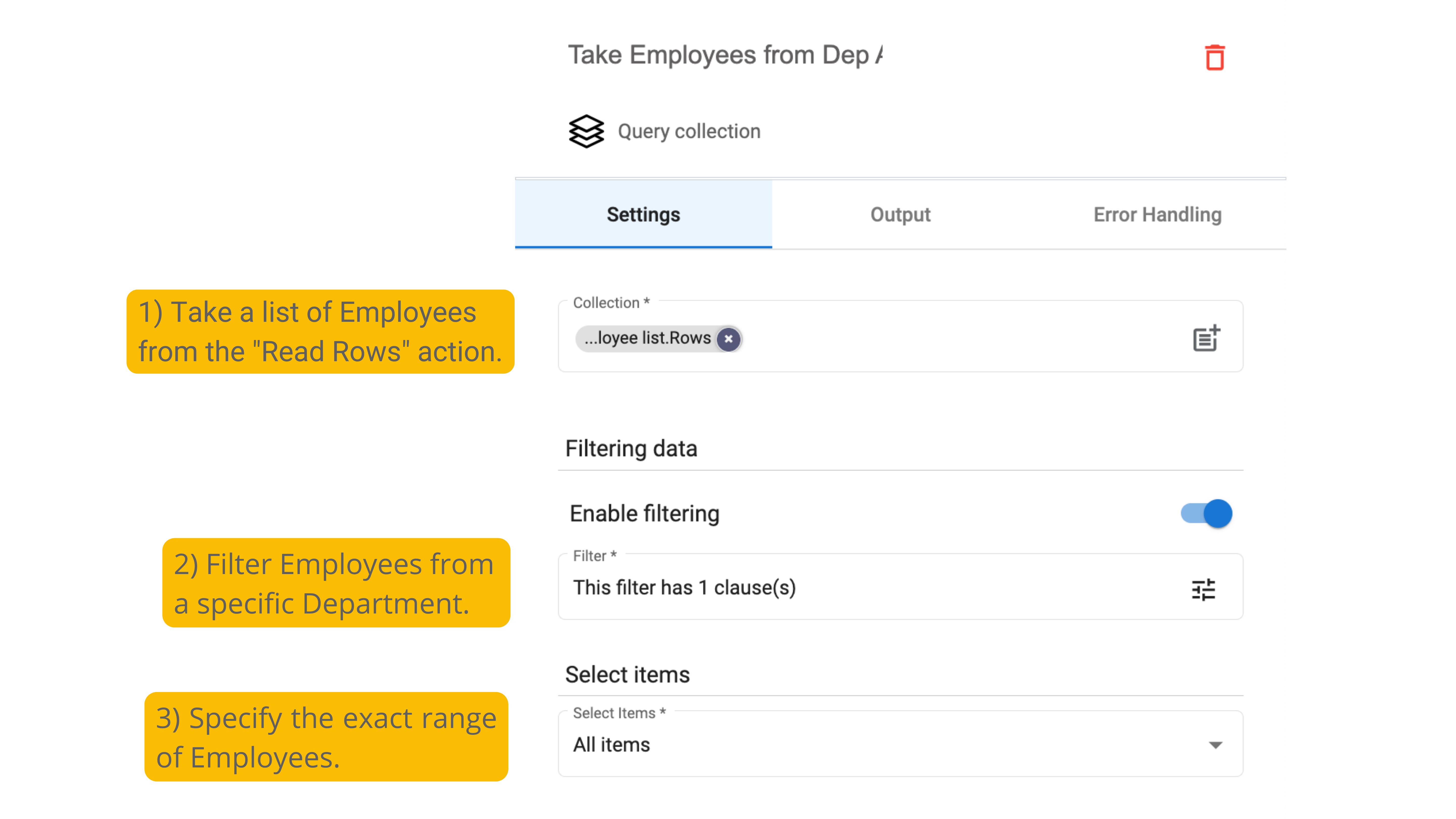
- Collection - a collection of Rows that we got from the first "Read Rows" Action with the full list of employees.
- Filter - that's a new field we added, so you can specify the conditions for your extraction.
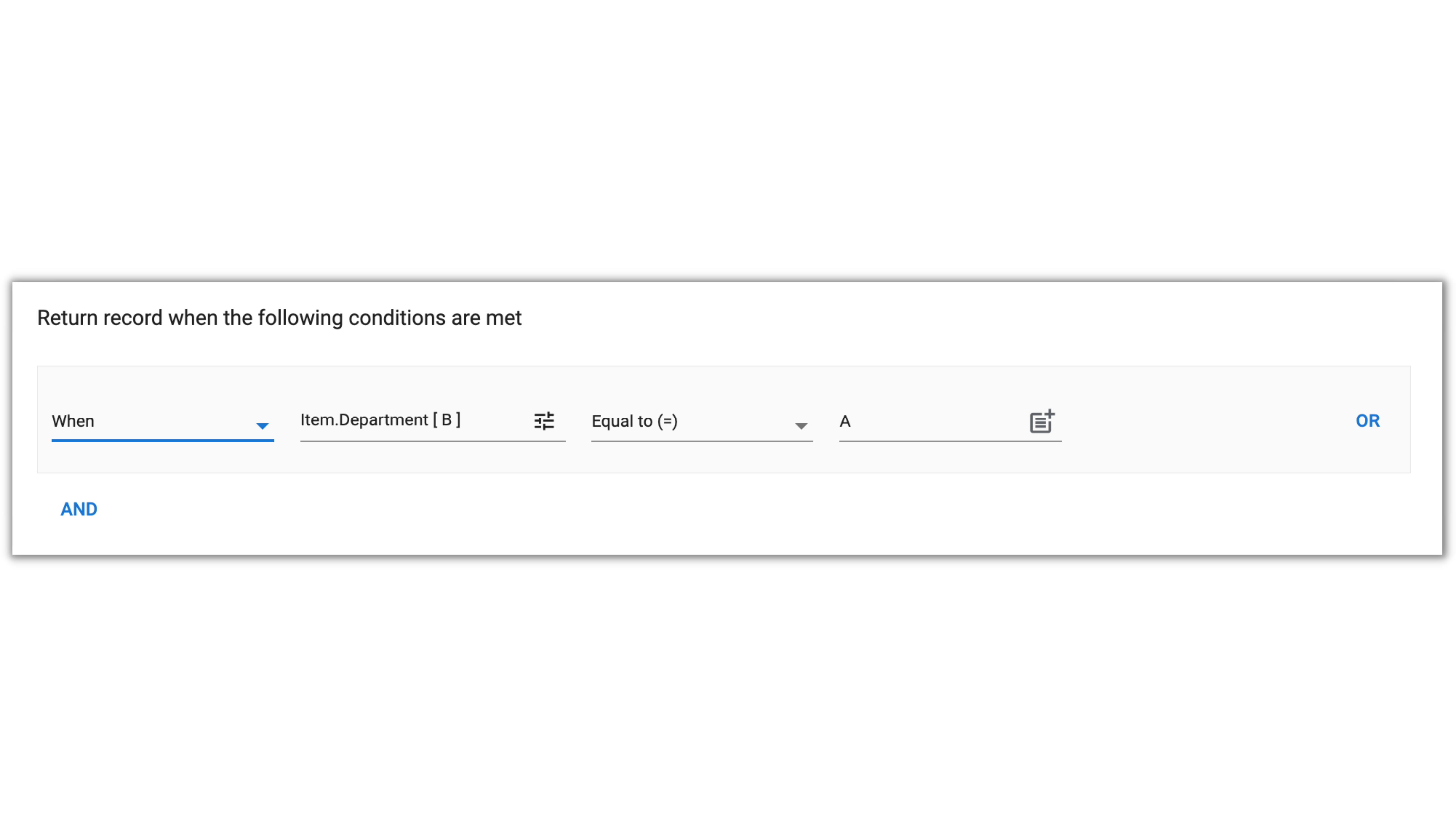
We need only the employees from Department A, so we set the filter like that:
"When - Department - Equal to A"
- Select Items - with the updates you have more options to specify a range of the items.
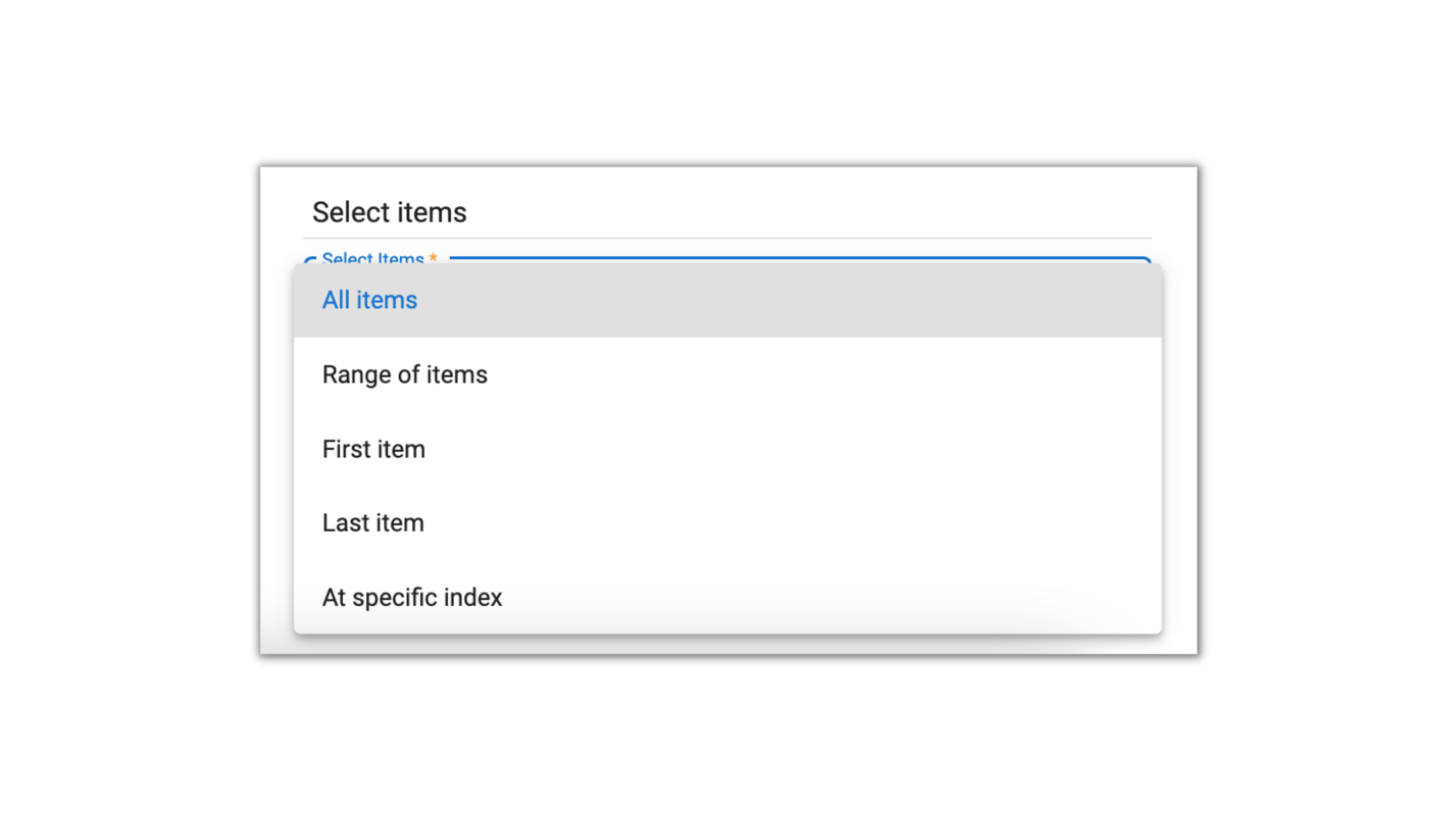
We need all the employees from Department A, so we choose All items.
2. Project Collection Action update - Automatic Projection Tokens
Previously, you had to use the Project Collection Action to extract one of the properties of all items in a collection.
Let's take the same use case with sending emails to employees from Department A to illustrate the changes.
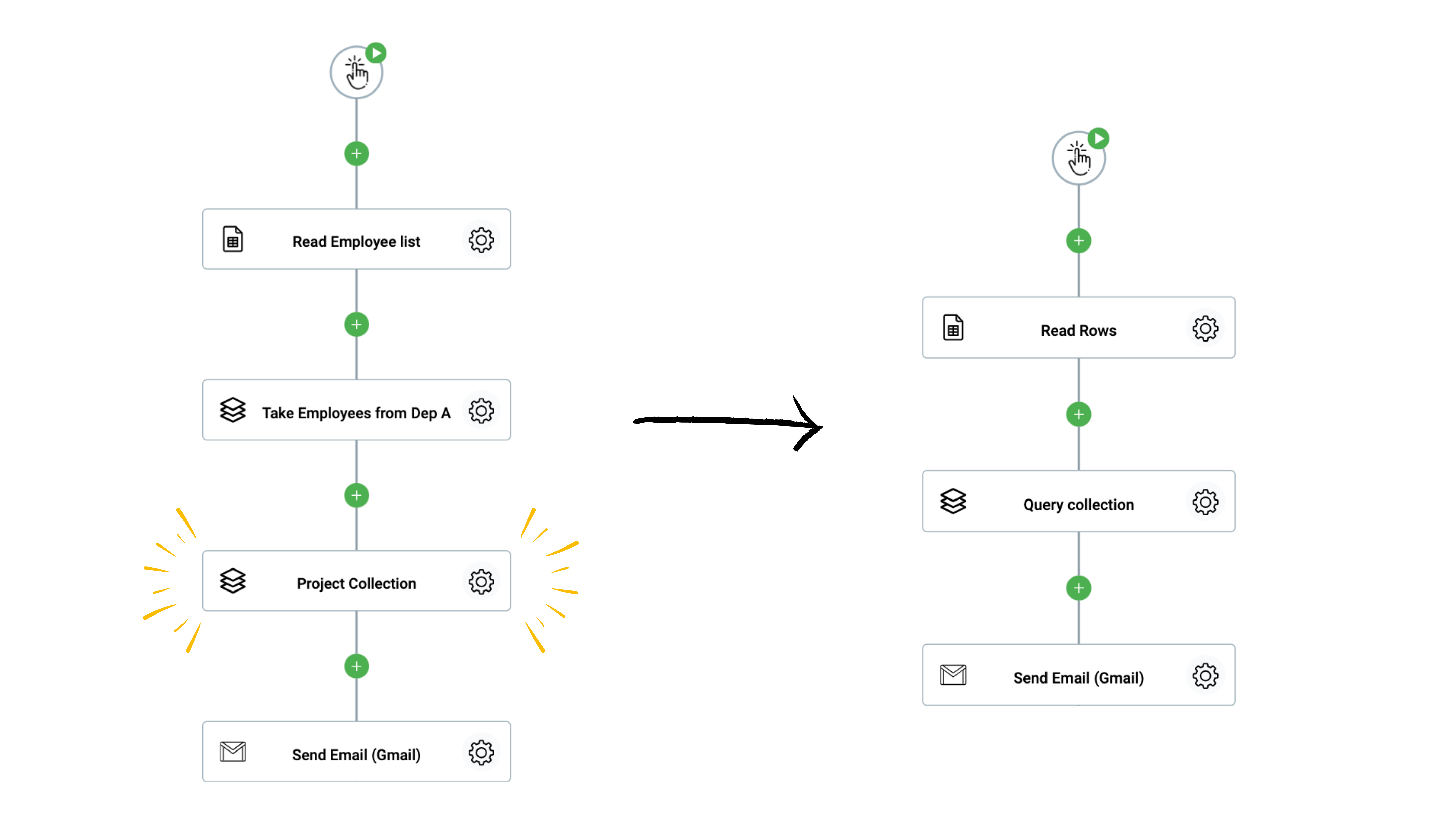
The Flow before:
- Read Rows Action
- Query Collection Action
- Project Collection Action
- Send Email Action
The Flow now:
- Read Rows Action
- Query Collection Action
- Send Email Action
With the recent updates, you don't need to run an extra Project Collection Action anymore, because zenphi will perform a Projection automatically.
So for example, when you set up the Send Email Action and need to add a Collection of receivers, you can just get this Collection from the Query collection Action.
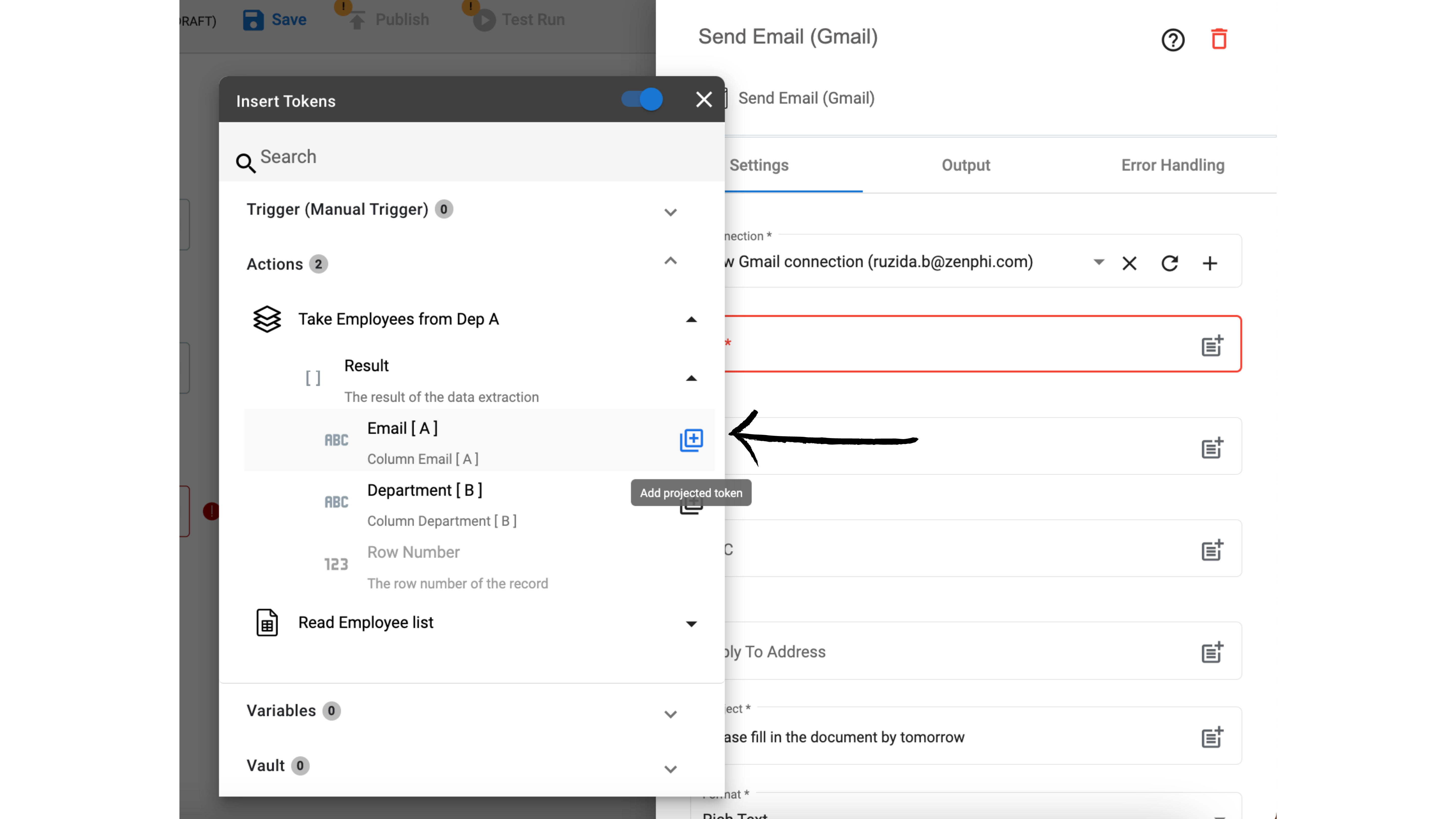
3. Sections updates in zenphi Forms
We've upgraded Sections in Zenphi Forms so you can have more freedom in creating different logic paths. It's especially useful if you seek personalization within Forms experience.
Now, when you add Multiple choice questions or Drop-down questions, you have the option to lead your respondents:
- to different Sections
- or Submit a form
according to their answers.
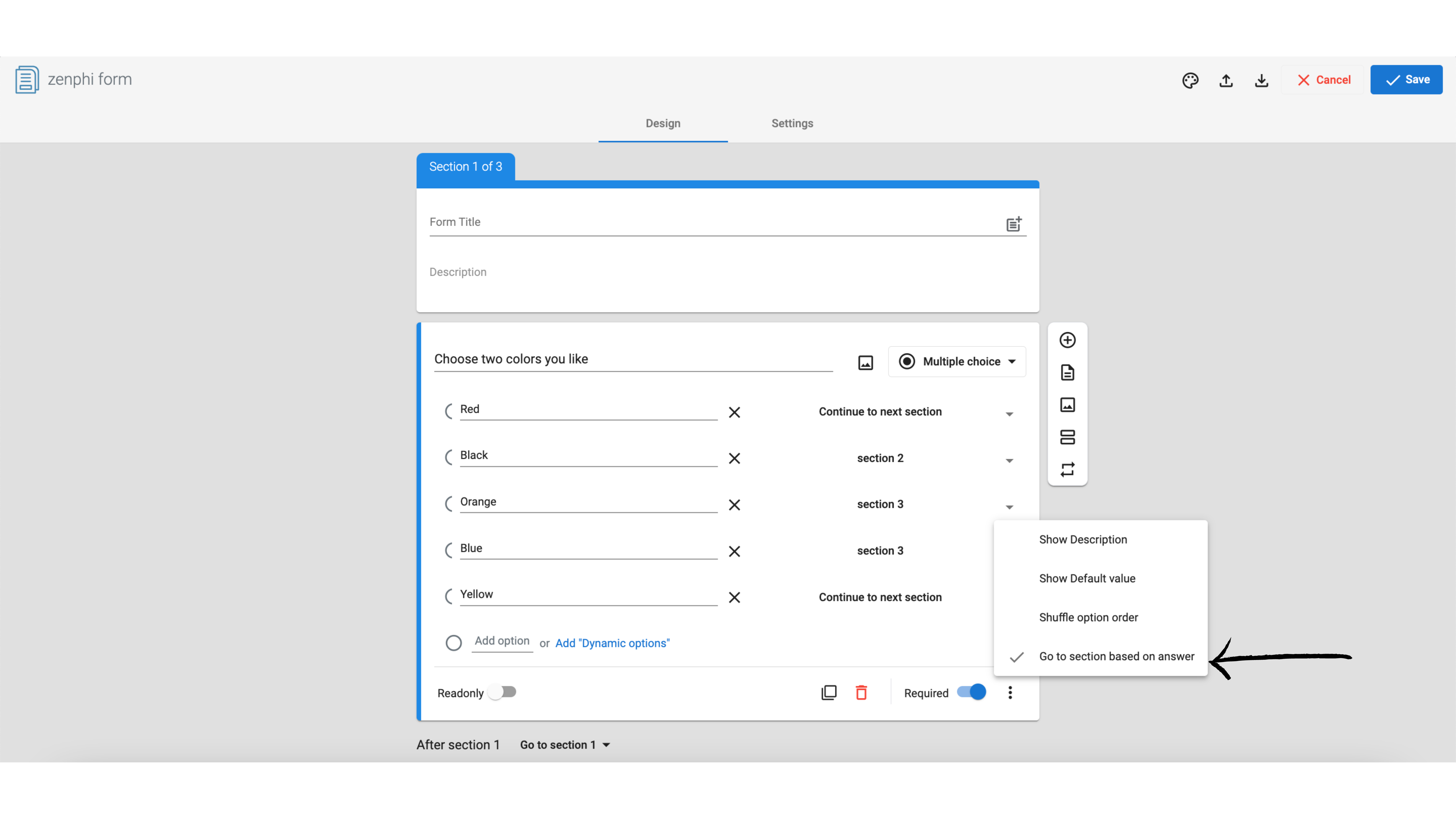
Let's see how to set this up:
- Click on the three dots in the right bottom corner of the questions;
- Choose "Go to section based on an answer"
- Near each answer, you'll see a further path: you can point to another section (that you previously created) or let the respondent submit a form.
Moreover, you can set your high-level logic right after the Section:
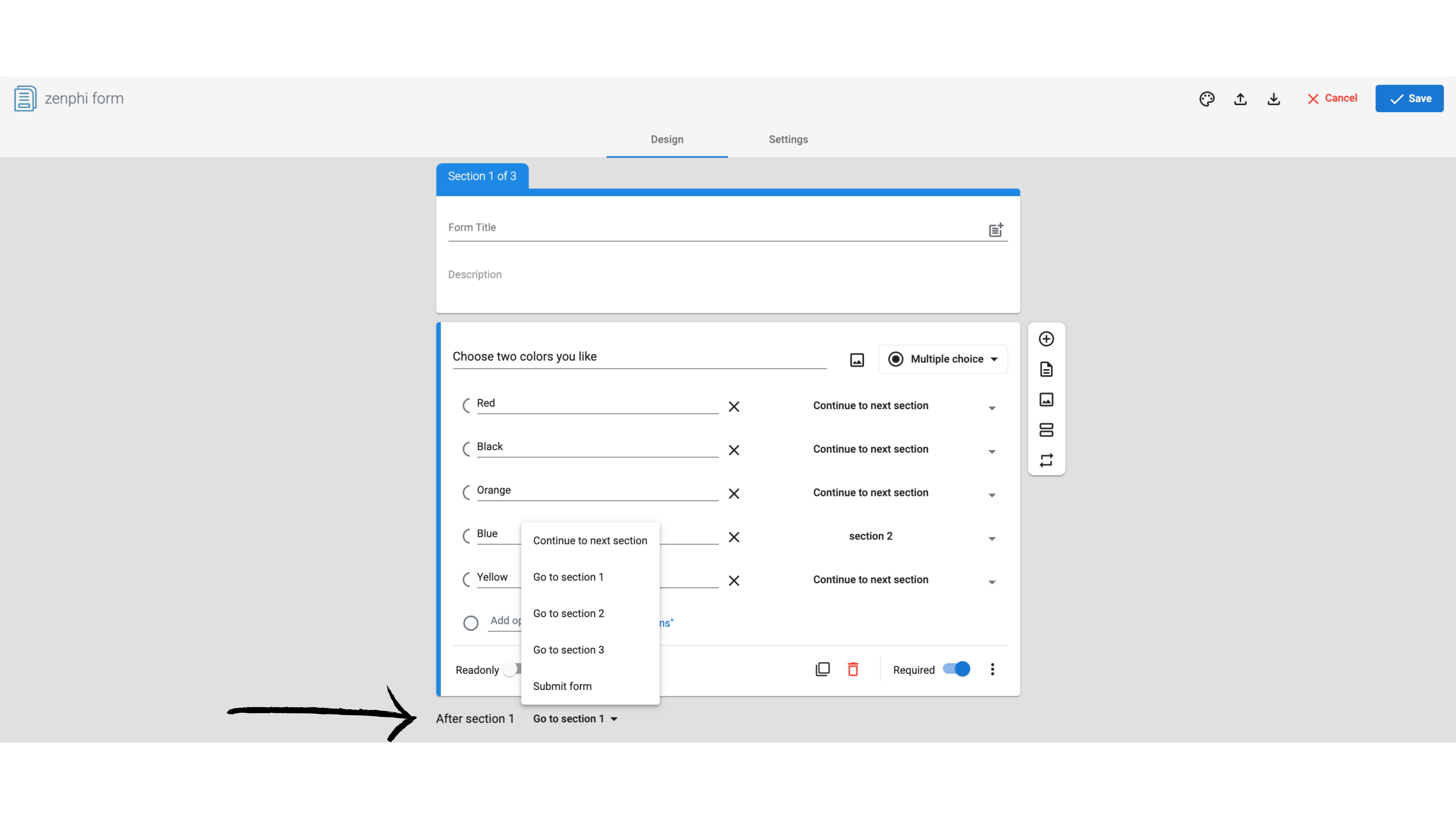
Pro tip: The logic path that you set inside the question would have higher priority than the ones you set for the whole Section. For example, if in the question you set "If answered Red, go to next section", and at the end of the current section, you set "Submit a form", respondents who answered Red will go to the Next section path.
4. Apps widget customization update.
Before, the widgets in your Apps had some limitations in the way they look.
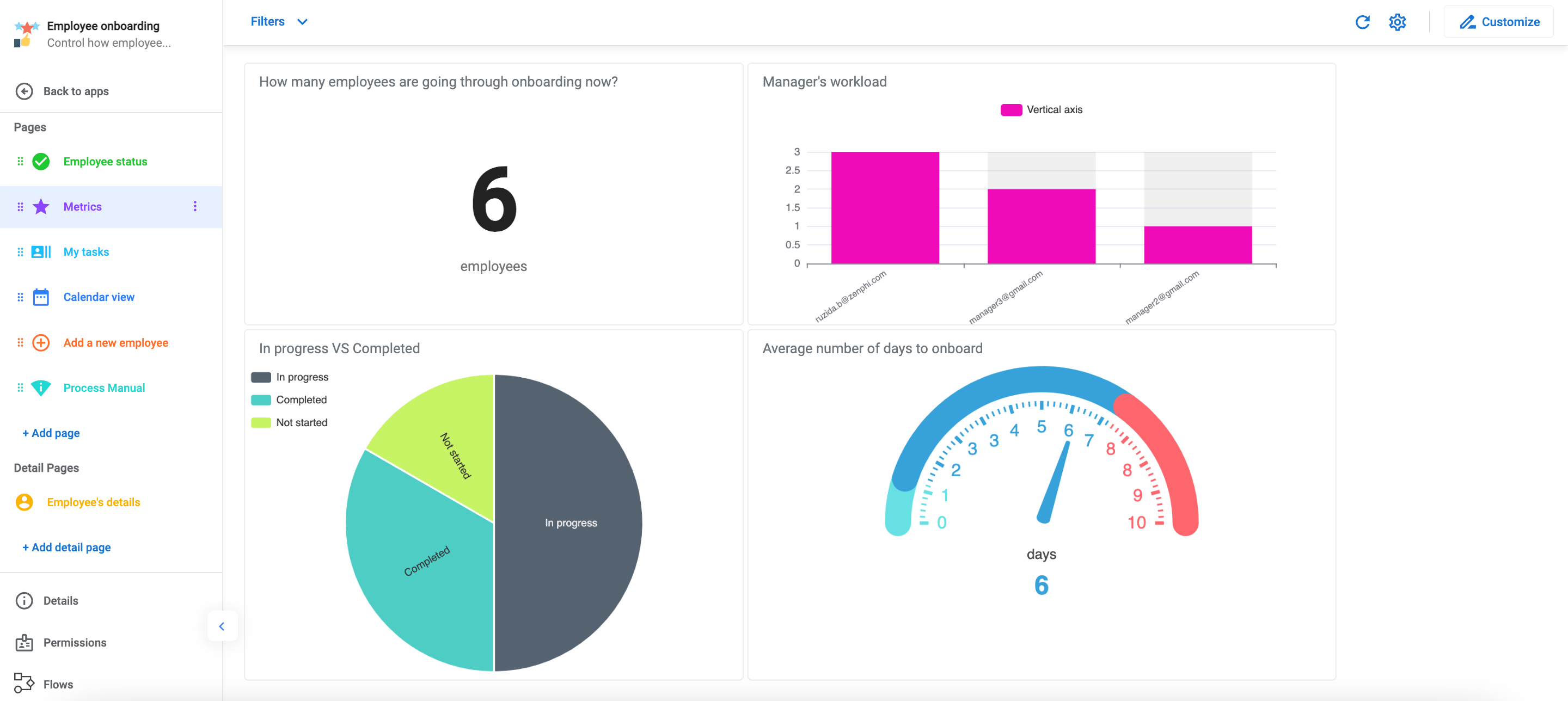
Not anymore 🎉 Now, you can control if you want to display borders and titles for each widget.
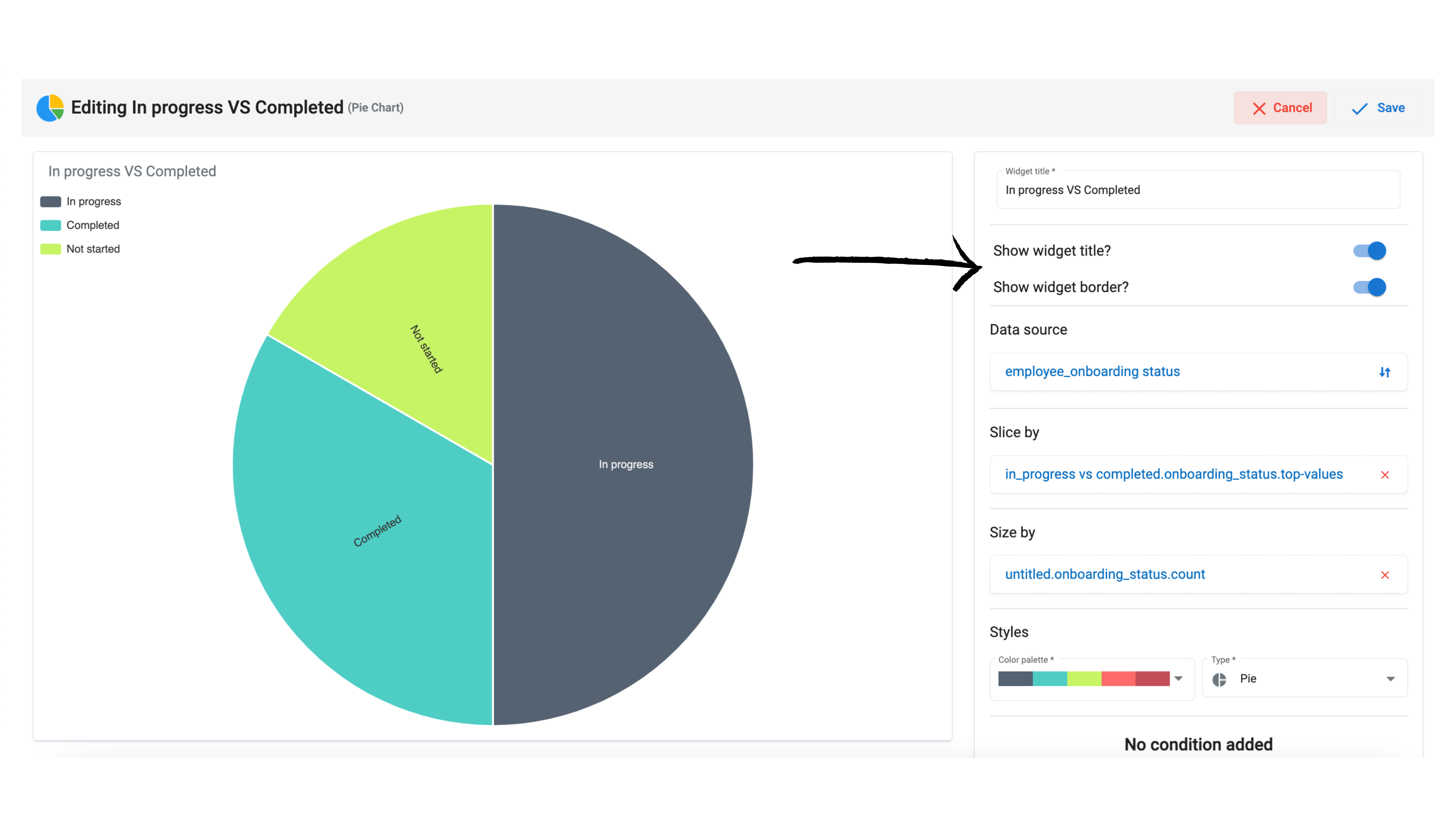
Just open the widget's settings, and switch the following options to off:
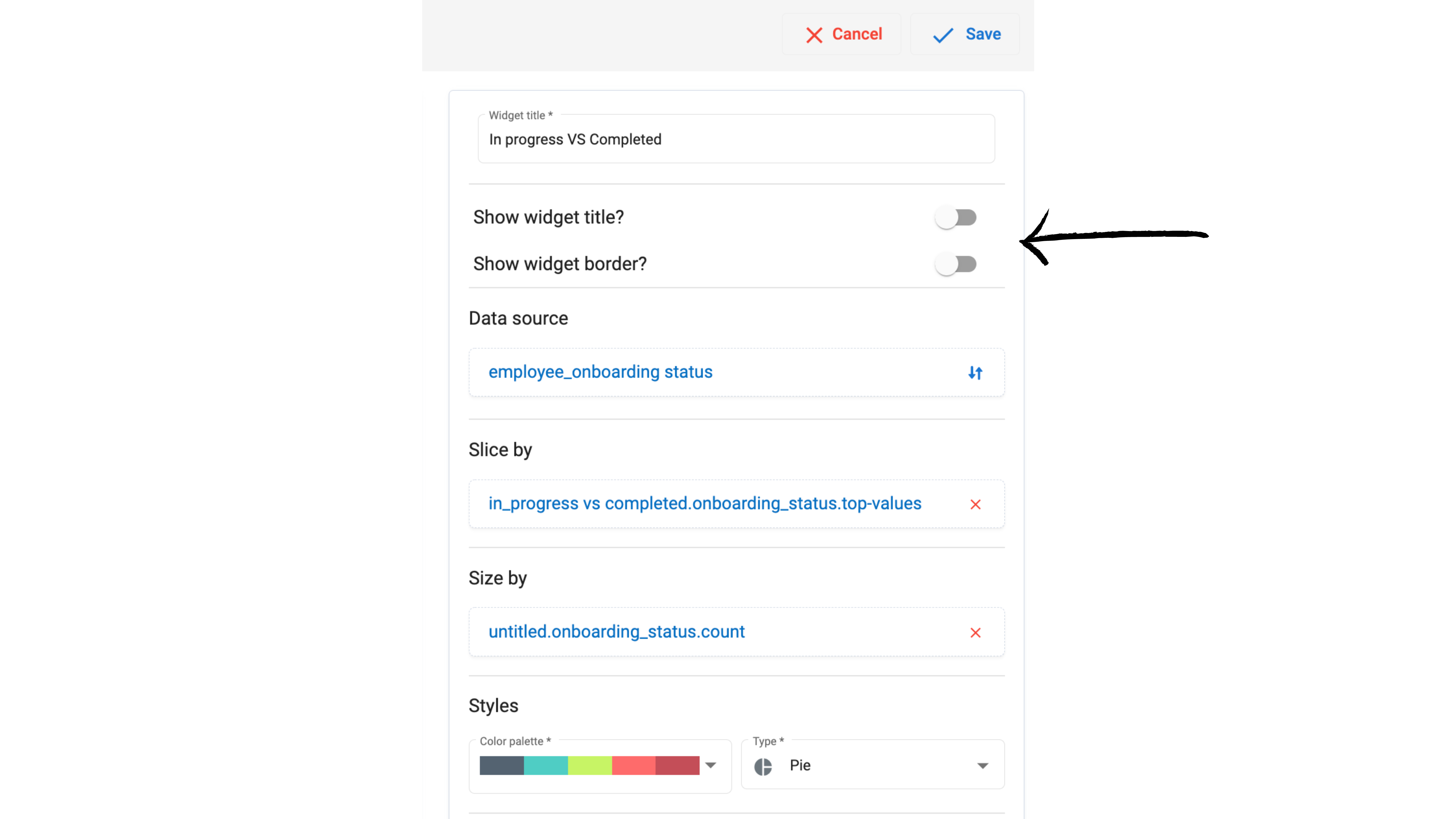
Get insights into your processes at a glance - the way you want it!
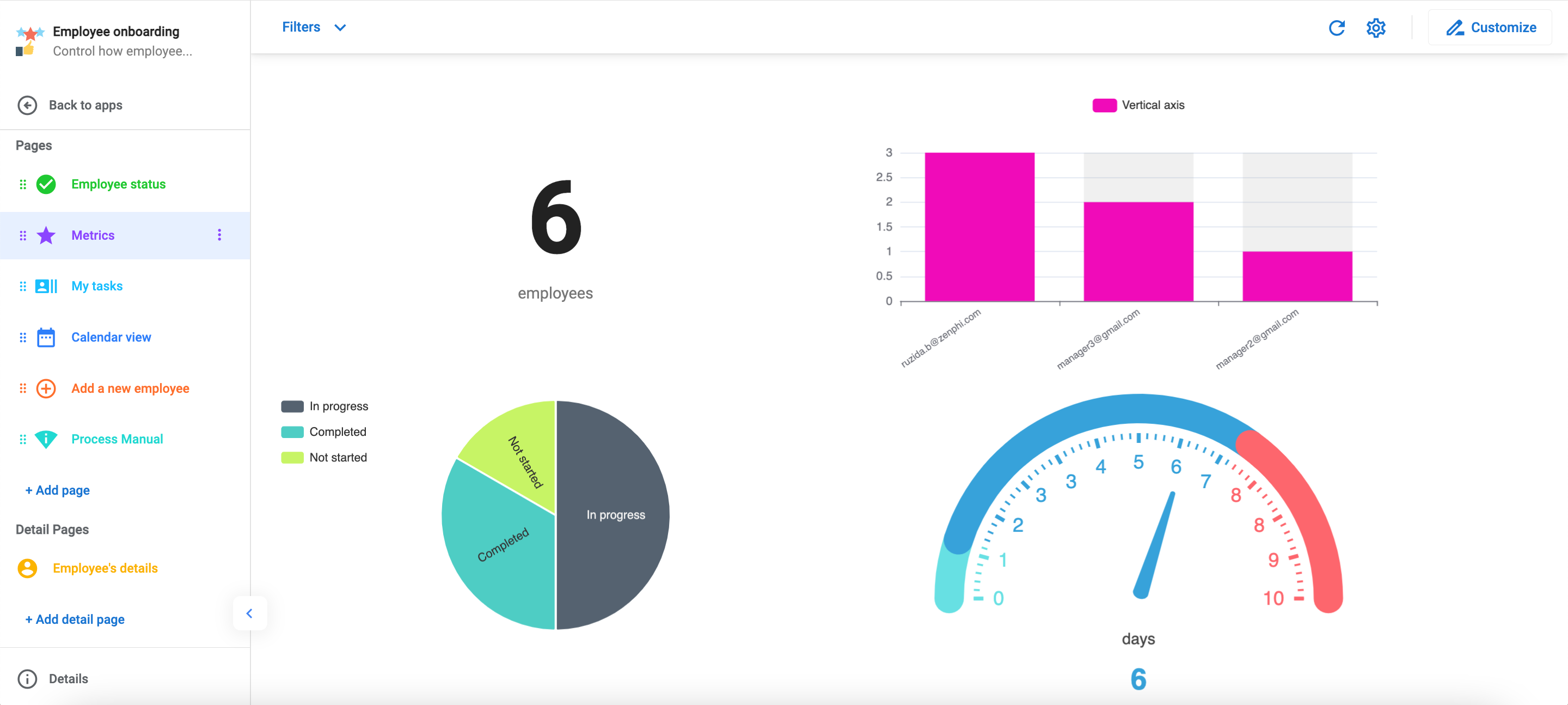
Hope our August updates will make your automation journey even more successful. See you soon!
Have any questions? Just drop us an email at [email protected] or contact us through support chat. We’ll be happy to assist!
